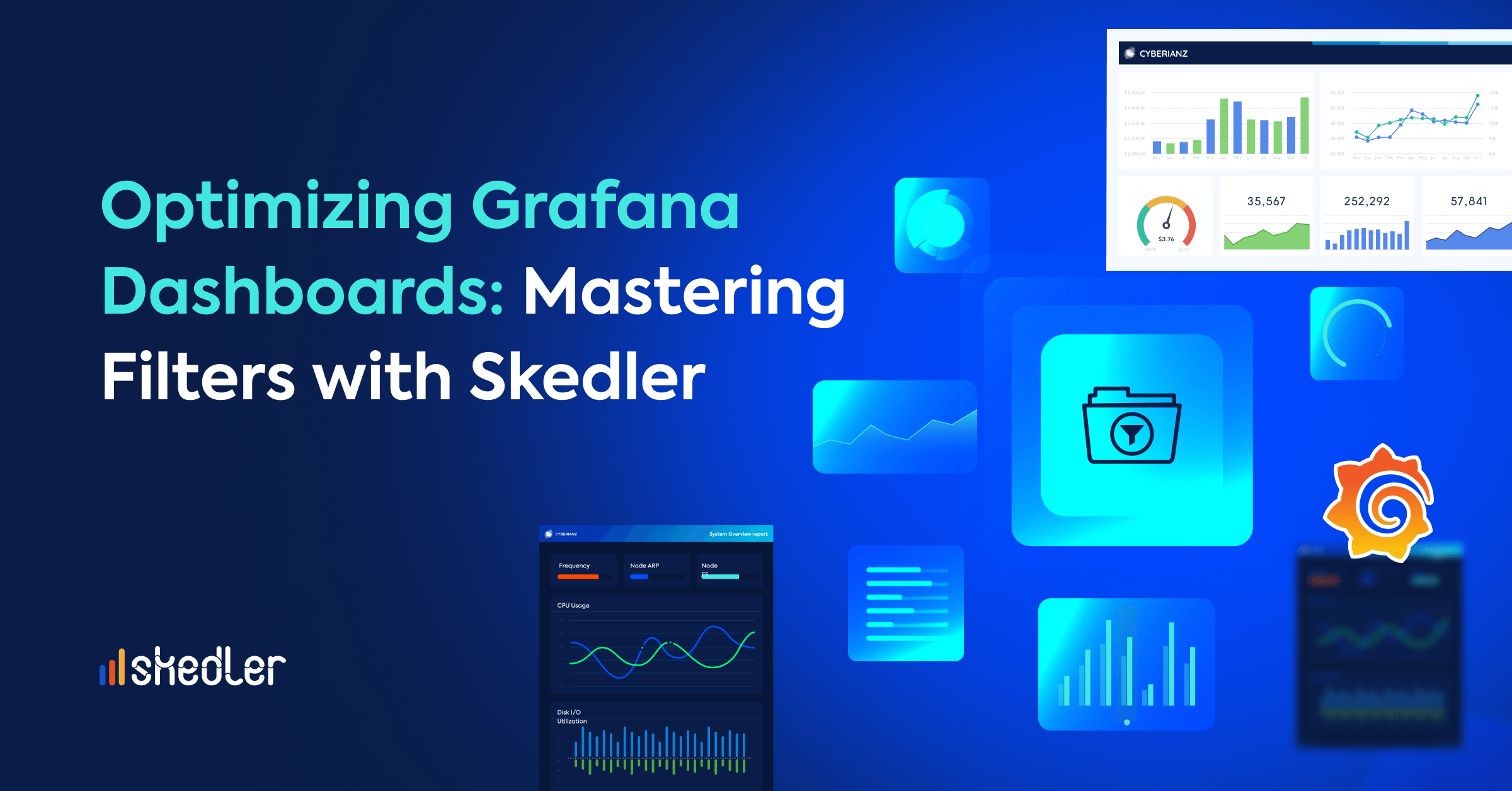An Easy Way to Export / Import Scheduled Reports from Skedler
Here are the highlights of what’s new and improved in Skedler Reports 4.20.0. For detailed information about this release, check the release notes.
In Skedler Reports 4.20.0 we are now able to import and export the scheduled reports from one user to another user with ease.
Export and Import anonymous user to skedlerAdmin user
To do the export/import in your existing skedler for anonymous users and an admin user please follow the below steps, prior to that could you please back up your skedler index or internal DB for safety purposes.
To know how to back up the Skedler index or internal DB please click here
1.Please select all the scheduled reports in the dashboard by clicking the select all option check box in the anonymous user
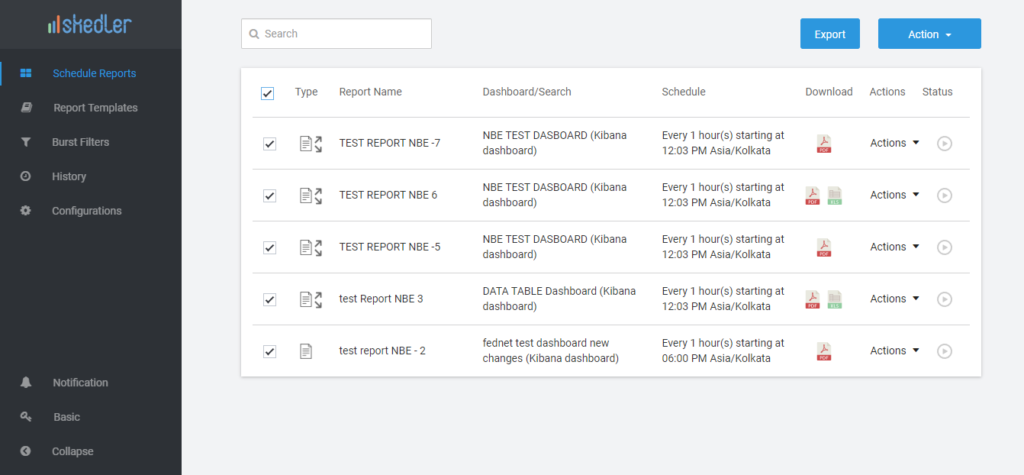
2. Now pause all the scheduled reports which you are going to import in the admin user login.
3. Once you click the export button, the _reports.json file will be generated.
4. Now go to the reporting.yml file and navigate to the SKEDLER SECURITY SETTINGS. Uncomment skedler_anonymous_access to set the value to “false”
5. Restart skedler and enter the credentials and now go to the scheduled reports skedlerAdmin user and click import.
6. Open the _reports.json file and all the reports which were showing in anonymous user will also be showing in the admin user.
7. Now resume the scheduled report and check whether the reports are generated.
Note: If you wish to re-import the _reports.json file. Select all the reports and delete them. Also, delete the burst filters and templates if they are added from the JSON file.