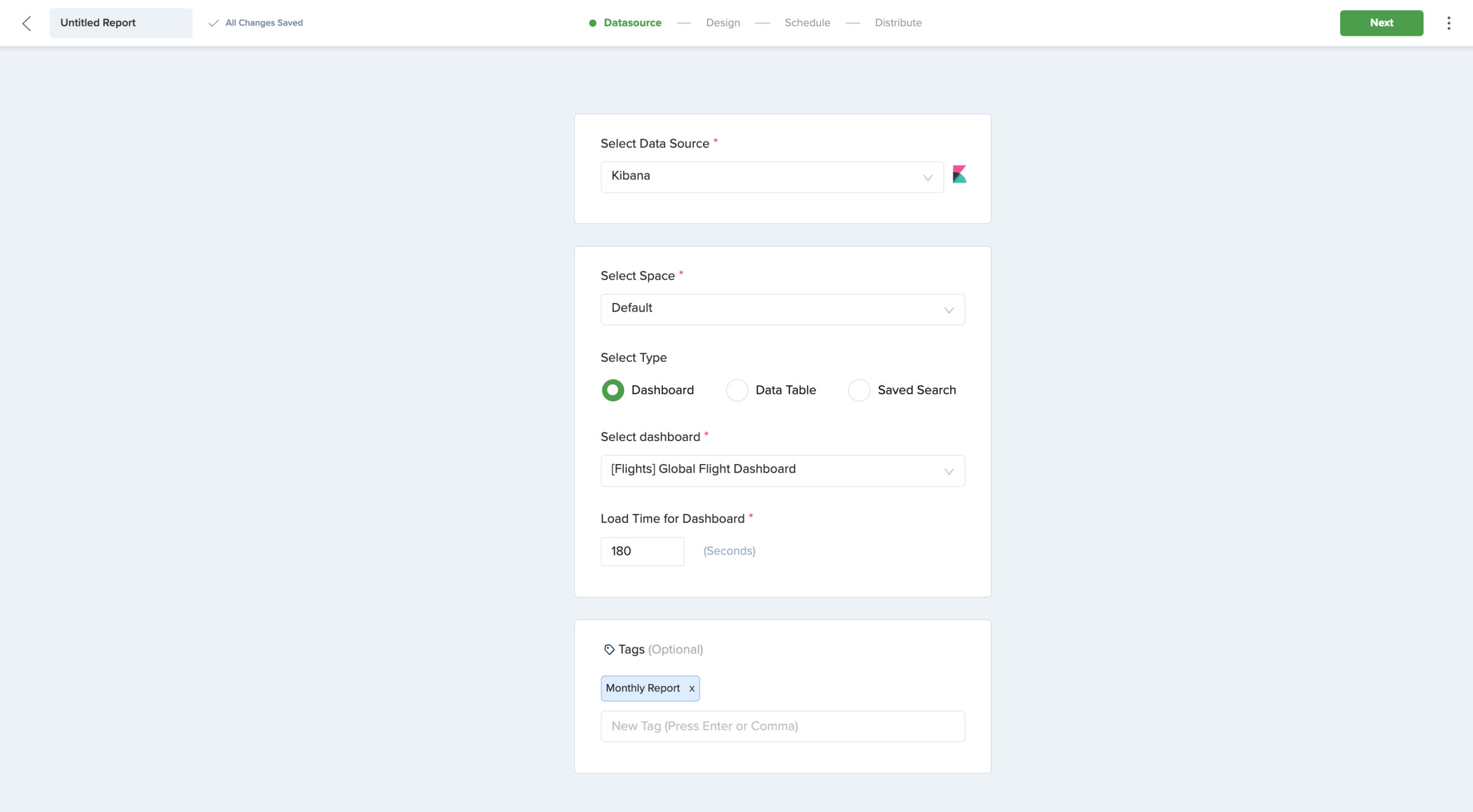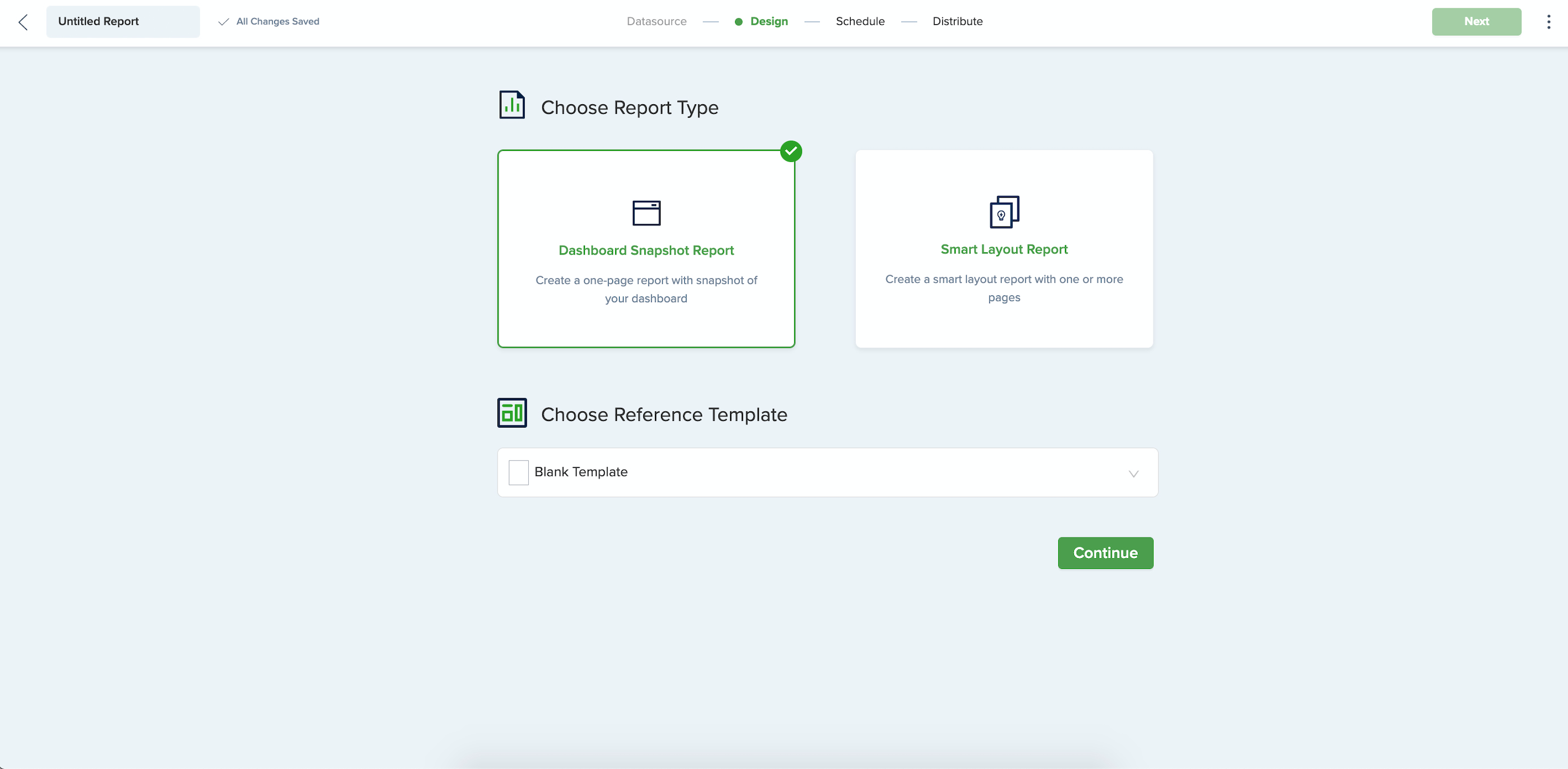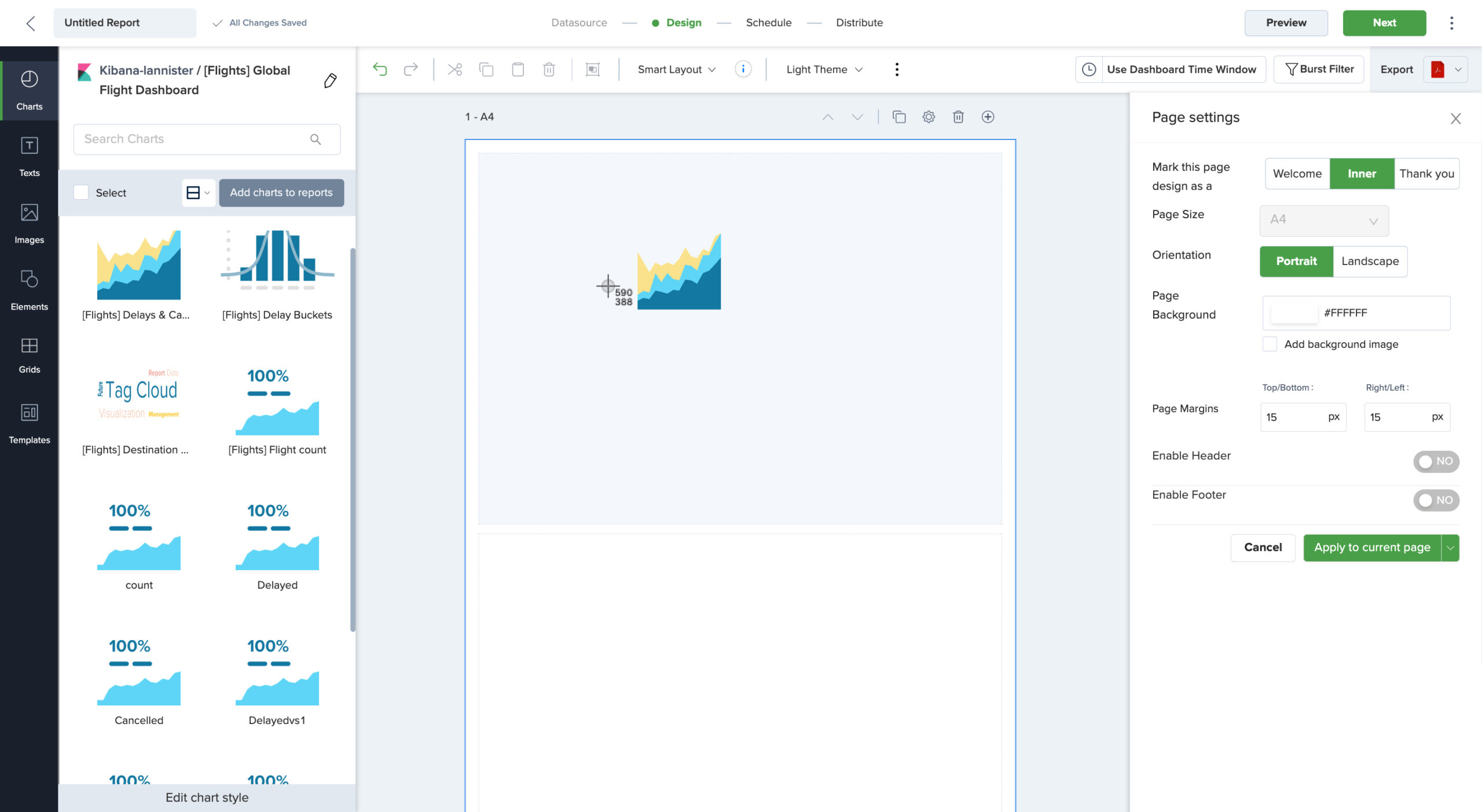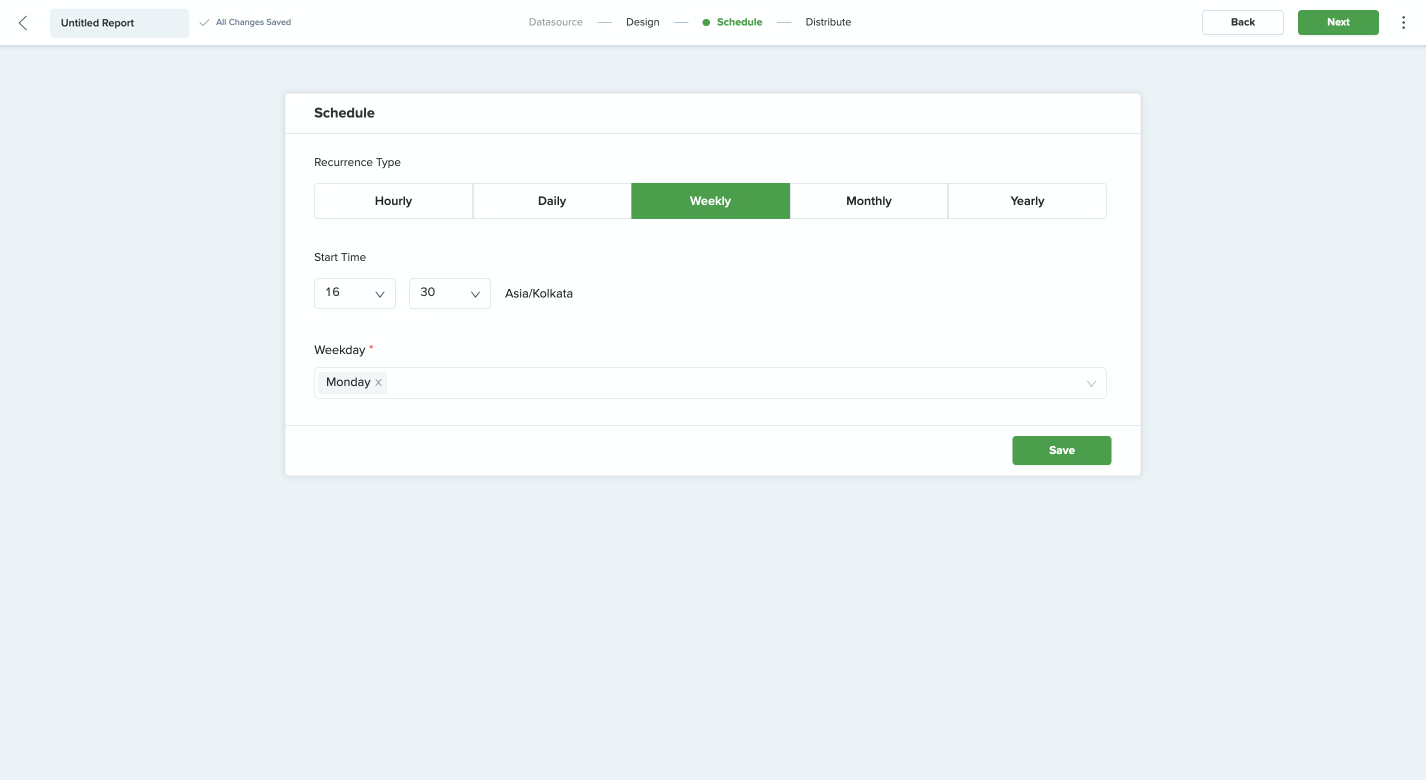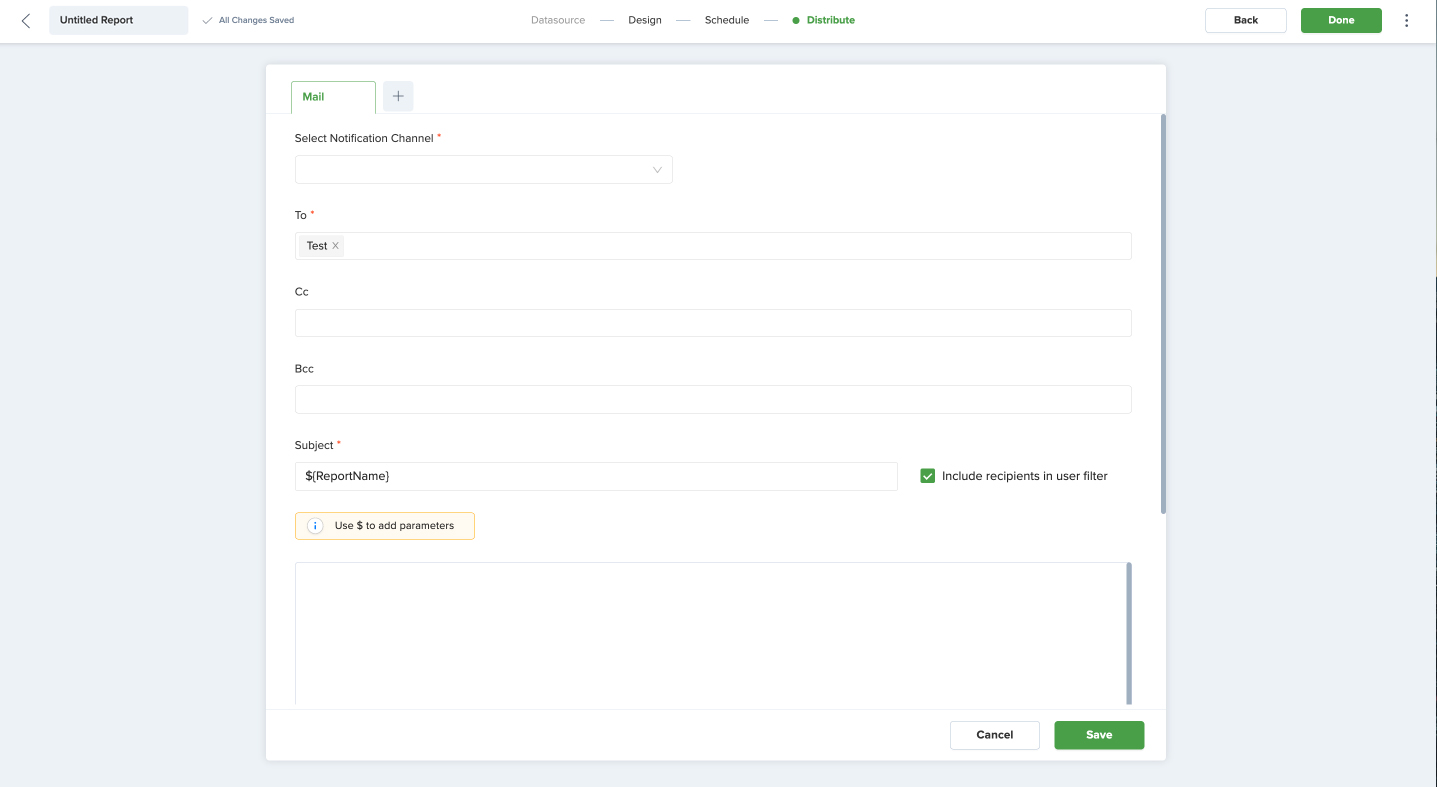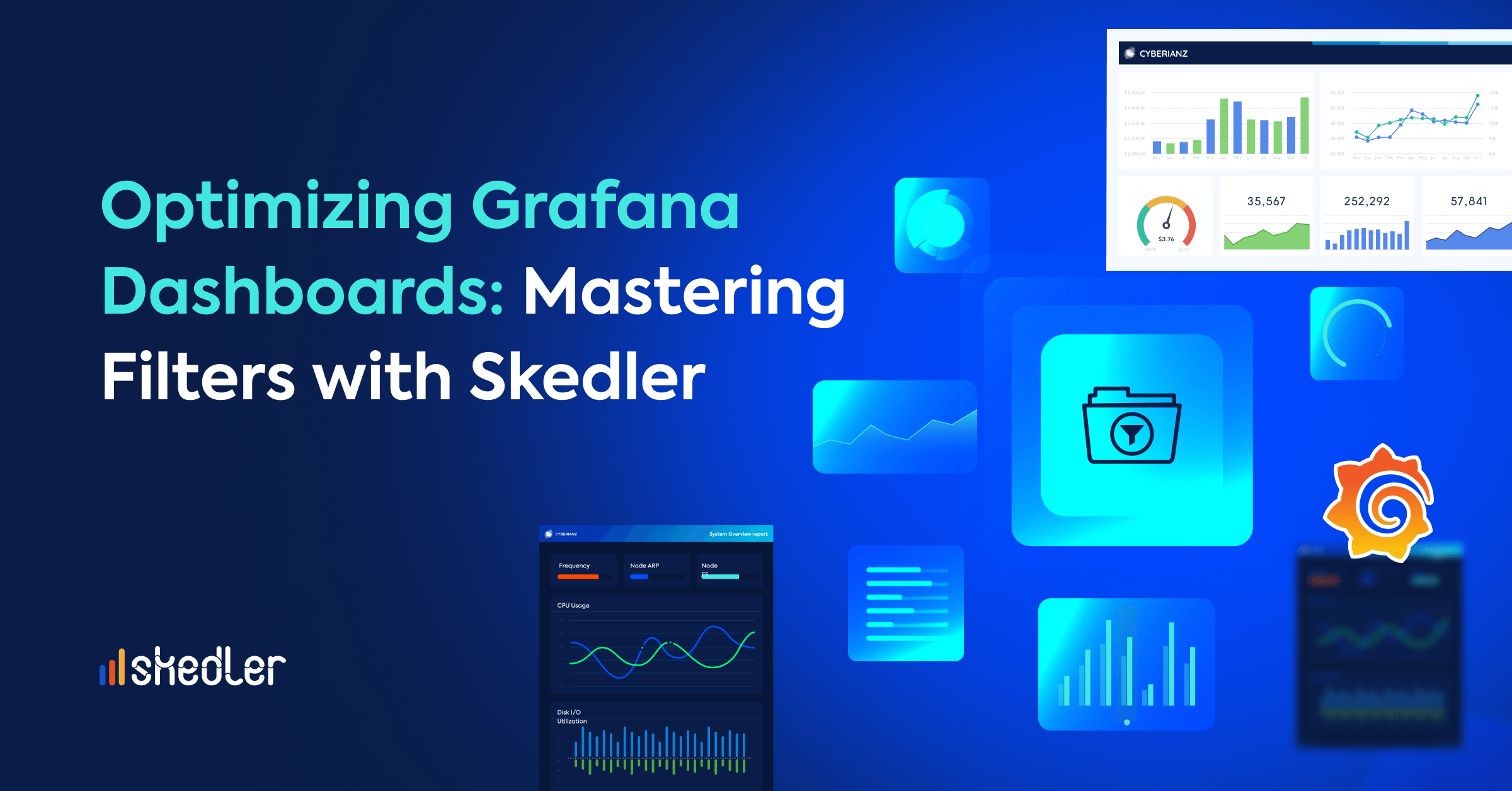How Report Automation Empowers IT Teams
Report automation is becoming increasingly essential in today’s fast-paced business landscape. In addition to saving time and resources, automating reports has a number of other benefits for companies working with large amounts of data.
In recent years, not only is the number of companies using BI tools increasing, but companies are using multiple tools simultaneously. According to Wiisdom, organizations are using an average of 3.8 BI solutions.
In this article, we will explore what report automation is and how teams can benefit from adopting a report automation tool.
What Is Report Automation?
As IT teams often have a huge list of tasks and their work is never-ending, report automation is becoming increasingly important. Report generation is associated with an extensive array of spreadsheets and charts, long hours and repetitive work. As these tasks are usually very repetitive and time-consuming, they are trying to find ways to make these tasks simpler in order to increase productivity levels.
For IT departments, having the necessary tools is becoming critical. The best, most productive and efficient team is the one that has the necessary tools and focuses on eliminating unnecessary effort so that it can be spent on other, more relevant tasks.
Boosting Team Productivity with Report Automation
Using report automation, you can automatically generate, schedule and share specific information with selected individuals at a predetermined time interval (daily, weekly, monthly or yearly). This tool allows teams to only have to update the desired information in the report once, and then automatically generate and send it. As a result, teams only have to set up each report once and can forget about it, as they are scheduled and sent automatically to stakeholders, managers or customers.
For IT teams, report automation typically involves using tools and software to automatically generate reports based on data collected from various sources, such as databases, APIs or log files.
A Closer Look at the Benefits of Report Automation
An automated reporting tool can be a game changer for IT teams that are overwhelmed by manual reporting. Streamlining this process and having the necessary tool will be a great help to increase productivity. However, the benefits of automated reporting do not end there. Here are some other advantages of trusting in a report automation tool:
- Remove the chance of human error. When collecting data manually, reports may contain errors or omit important information. With automation, there is no room for human error.
- Improved compliance. In today’s data-driven era, compliance is crucial to ensure that your organization remains credible, legal and trustworthy. Automated generation makes compliance more accessible and routine.
- Boost growth and development. Automated reporting allows you to identify areas for improvement and opportunities for growth and make data-driven decisions on where to focus efforts.
- Create customized reports. You can choose which parameters you want to display depending on the purpose of the report and to whom you want to send it.
- Save time and money. By automating this process the time savings is the biggest consequence. Not only this, but time and money are correlated, so by automating reports you will also be saving money.
- Improve employee motivation. By relieving employees of repetitive, time-consuming and tedious tasks, they will have more time to explore new ideas, engage in more meaningful projects, and remain engaged and motivated in general.
By implementing an automated reporting system, IT teams can dramatically improve their operational efficiency. Not only this, but they will also ensure that they stay ahead of the curve and achieve objectives more easily. A report automation tool is a valuable investment that will change the way your team works, saving incalculable time and resources.
How to Get the Most Out of Report Automation for Your Team
How can you get the most out of report automation? We recommend you keep these factors in mind and follow these best practices:
Choose the right tool for your team
Automation tools are growing, and choosing the right one for your team and needs may take some time but it is a totally worthwhile task. If you implement a tool that is difficult to use or doesn’t meet some of your team’s needs, you won’t be able to get the most out of it. Because of that, choosing the right tool for your team is crucial if you want to increase productivity and get the most out of report automation.
Scalability and data security are two key factors to consider when choosing the best tool for your team. Choose an easily scalable solution that allows you to generate more reports or have more people using the tool if you need it in the future. In addition, it is important to ensure that the tool you choose offers security features such as encryption or role-based access control. This is crucial to protect your sensitive data from potential cyber threats.
Define your goals
The first step is to determine the objectives you want to achieve by implementing a reporting automation solution. This will ensure that you choose the right tool to meet your needs. For example, if your priority is to generate error-free reports, you can choose a solution that includes validation functions. If you want to generate customized reports to which you can add logos or images, you should choose a tool that allows you to generate these types of reports.
Your goal may be to simply generate and send reports in a more efficient way. In that case, a solution with predefined, easy-to-use templates may be the best option for you. Similarly, depending on the data sources you are going to use, you will need a tool that integrates them and allows you to generate the reports you need.
All in all, defining your objectives is essential to selecting a solution that meets your needs, integrates with your existing systems and delivers the desired results.
Prepare your reports and make iterations
Choose the report template and customize if necessary to meet your requirements. After this, you can start to set up your report and choose the periodicity with which it will be sent. Check them before they are sent for the first time, and then periodically to make sure they are showing the information you want is the key to ensure success. In addition, you can add changes and enhancements over time to refine and improve the quality.
Provide access and education
Make sure your team knows how to use the tool to get the most out of it. Most solutions offer demos that you can request so that everyone can learn how to benefit from the tool. Also, you can set up training sessions to guide your employees or colleagues on how to use the tool.
Skedler: The Ultimate Report Automation Tool for IT Teams
We know that the task of generating and sending reports is tedious and time-consuming. Skedler was born with the mission to increase the productivity of IT teams. With Skedler, teams can generate, schedule and deliver reports from data sources such as Grafana and Kibana to stakeholders.
We have developed this solution keeping in mind the goals that IT teams want to achieve. For that reason, our solution is easy to use, user-friendly, and designed to increase the productivity of the teams.
Here is a step-by-step guide to generate reports from Skedler.
Select data source and other relevant data – Step 1
Define the report template and design your report – Step 2
Set up the report schedule – Step 3
Review and distribute the report – Step 4
And voilà! The report will be sent periodically to the people you choose. Preparing each report will only take a few minutes.
If you want to learn more about how Skedler can help you with report automation, you can start your free trial today. If you have any questions, our customer success team is here to help.