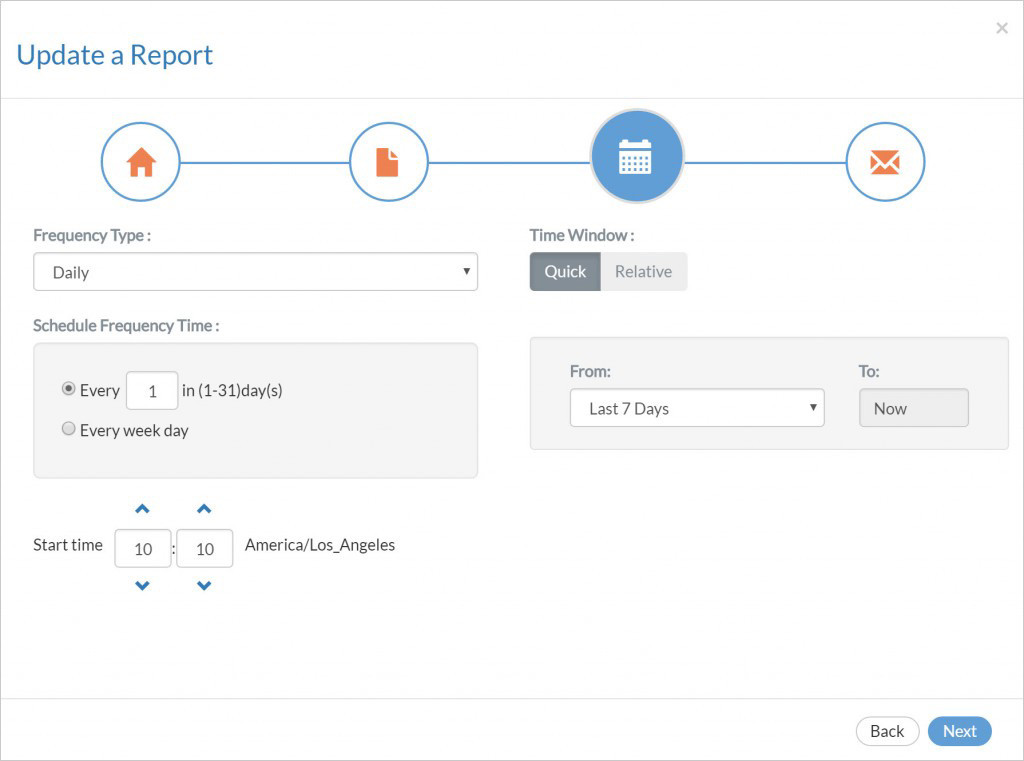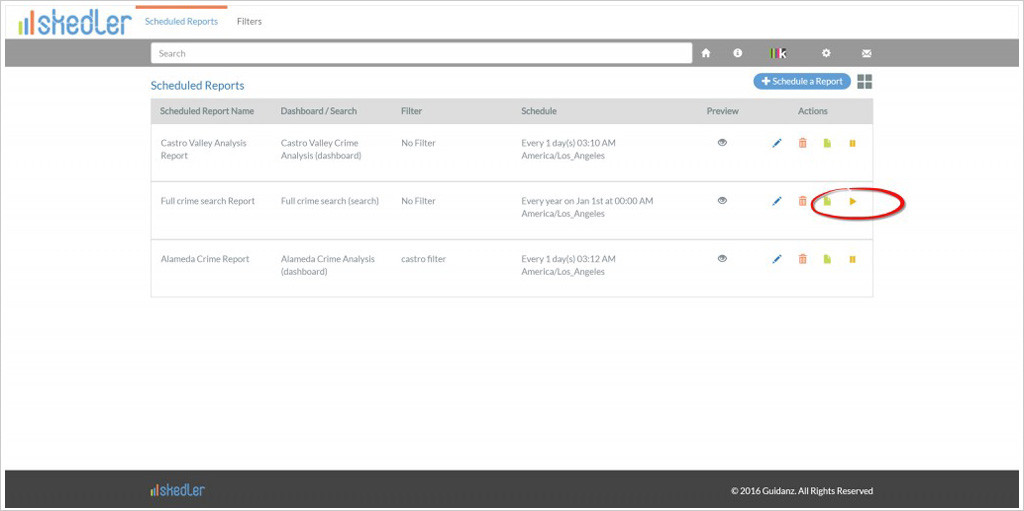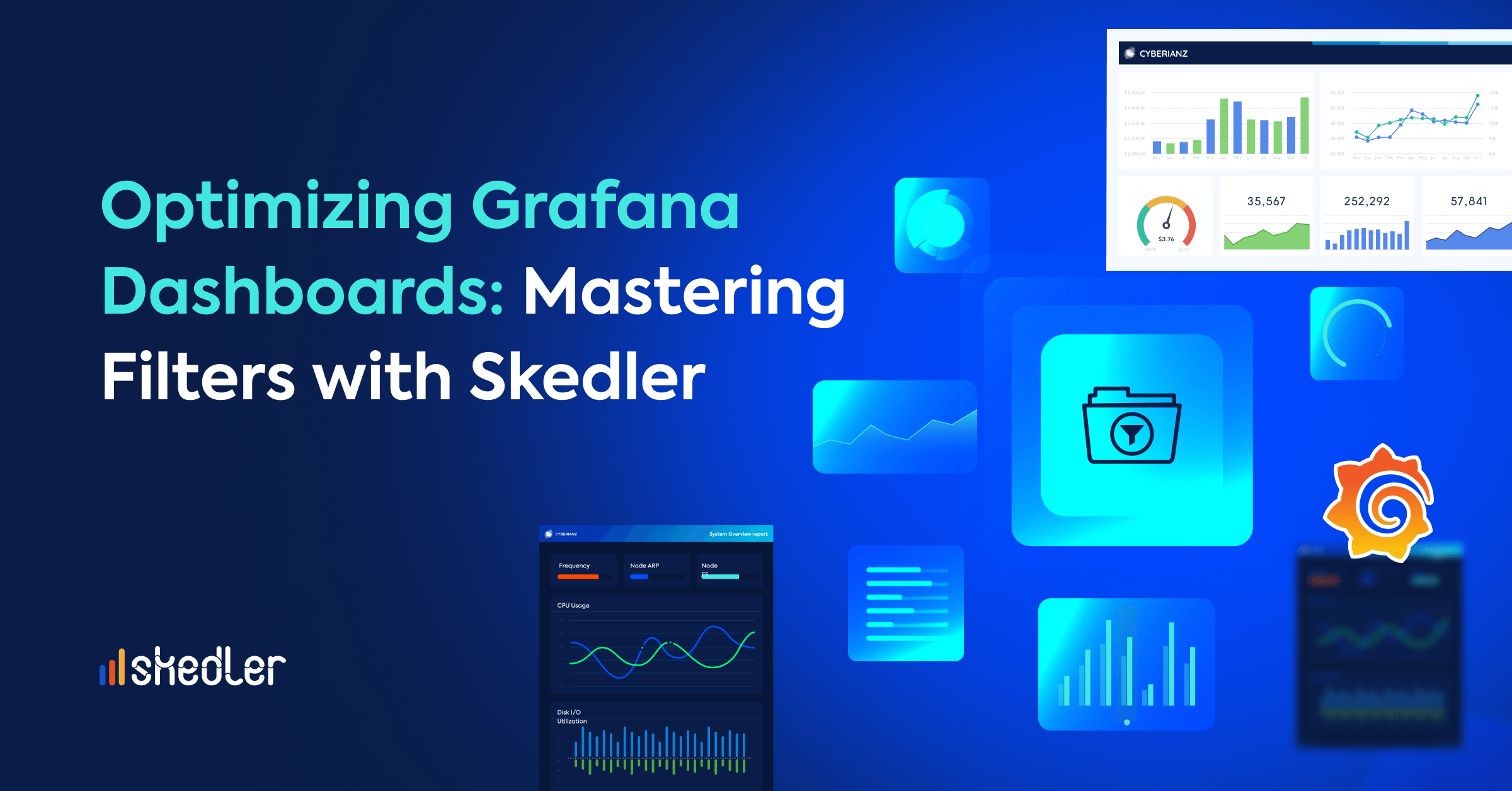Skedler 2.2.1: ELK Compatibility, Pause/Resume PDF/XLS Reports & More
The Skedler v2.2.1 is here! It helps ELK users who need PDF, XLS reporting in three areas:
Keep pace with ELK releases
One of the challenges for the users of ELK stack is the torrid pace of new releases. Each release is packed with features/bug fixes and significant internal changes. It requires significant development and maintenance effort to keep pace with these changes.
A significant value and advantage of using Skedler is that it eliminates the burden and the time consuming effort of keeping pace with the changes in ELK. We test Skedler against various ELK releases and keep you posted through the release notes and install guide. The 2.2.1 version of Skedler is no different. The latest version supports Elasticsearch (1.7 to latest) and Kibana (4.1 to latest). And Skedler is ready for 5.0!
Generating reports using time windows
If your stakeholders are asking for daily PDF/XLS reports using last 7 days of data, it is now easy to setup using Skedler. Set up a Kibana dashboard with the metrics/charts that you would like to track. Simply schedule a daily PDF/XLS report for the dashboard with a time window of last 7 days and save it. It is that simple. Alternatively, you can create save the time window in Kibana and use it in Skedler. Skedler provides you the flexibility to choose the option that works best for your organization.
Sometimes you have to temporarily stop sending out reports to stakeholders for various reasons. You can now pause a scheduled report with a click of button in Skedler. When you are ready to send the reports again, you can resume report generation with a click.
In addition to the above features, we have added 15+ minor improvements in the PDF, XLS reporting since 2.0 based on the feedback that we received from our customers.
We invite you to try Skedler free for 15 days and explore if Skedler meets your requirement for scheduling and generating PDF, XLS reports from your ELK application.