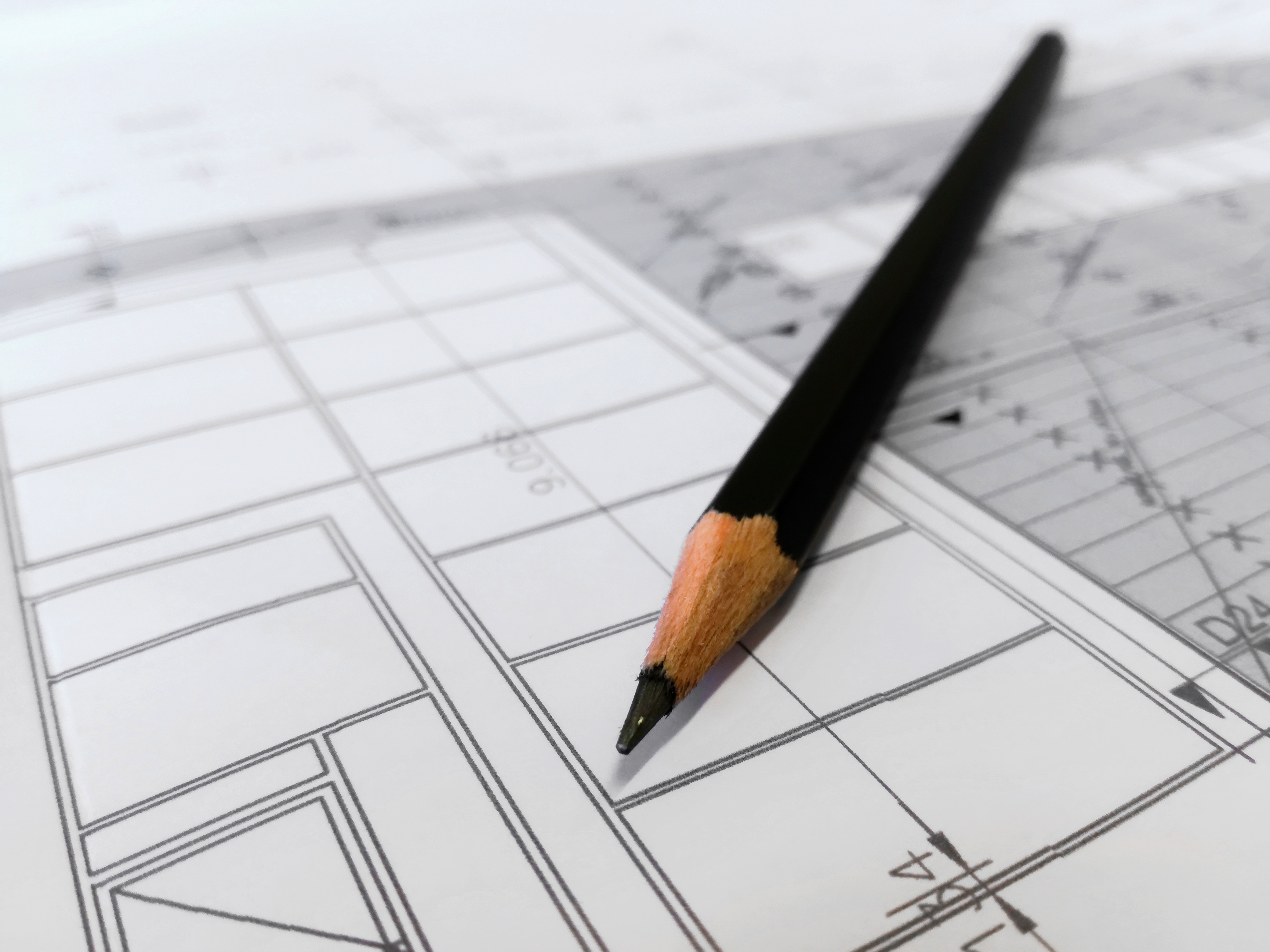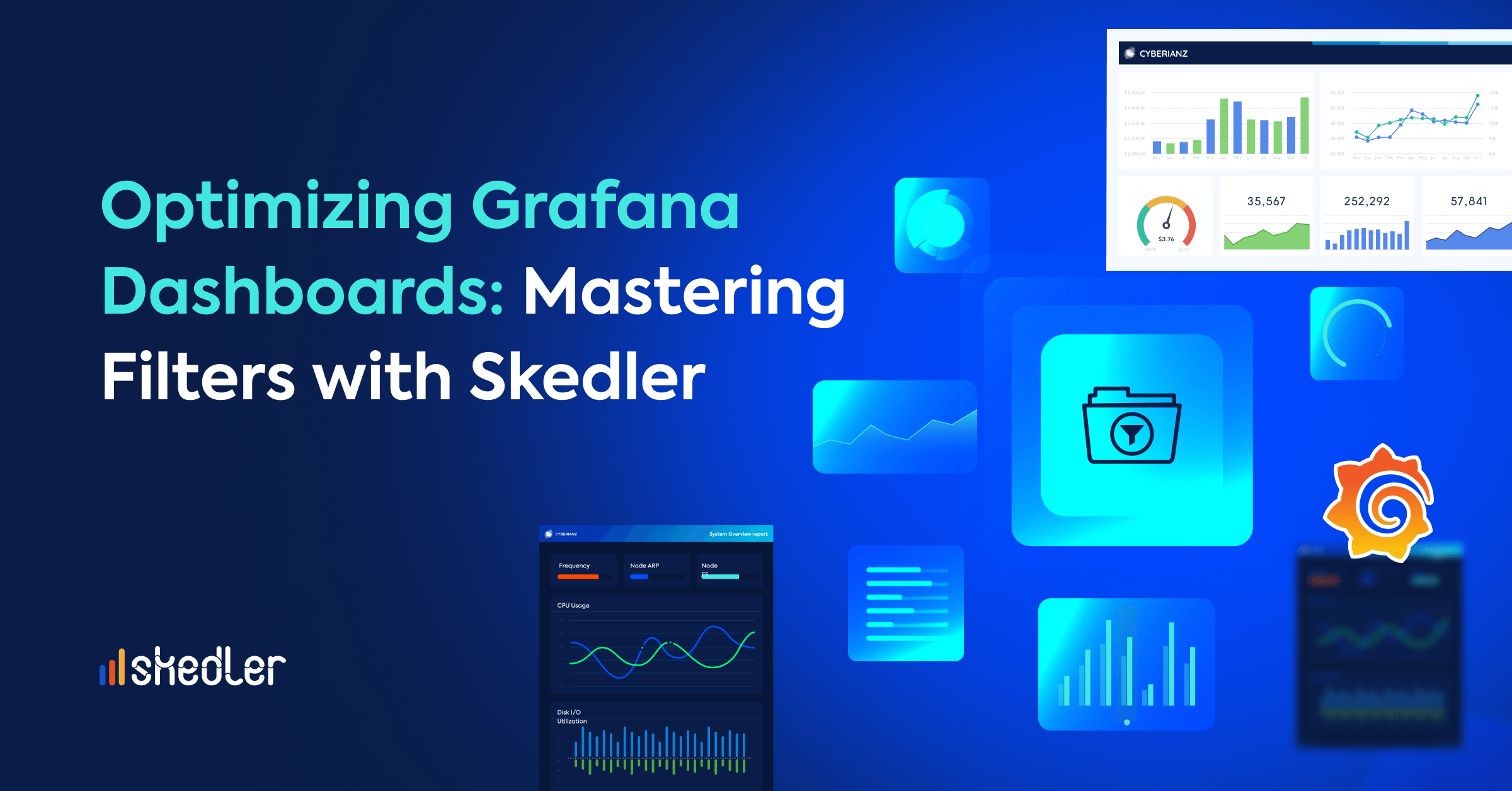How to Use Skedler with Amazon’s Elastic Search Tools
As the majority of IT-savvy businesses synchronize with the cloud, capital infrastructure charges are becoming rapidly replaced with more lucrative options which optimize and scale company costs. Rather than IT planning for weeks on end, users are able to instantly discover thousands of servers within minutes for more rapid, effectual results. This starts with Amazon Elasticsearch Service: the cloud’s top trending tool for Elasticsearch-Logstash-Kibana applications.
With Amazon Elasticsearch Service, you’re able to effortlessly scale log analytics, text searches and monitoring within a few minutes. It also allows you to exercise Elasticsearch’s APIs and real-time functionalities along with its scalability and security models by production workloads, including Kibana, Logstash, and AWS; enabling you to start to action your data insights effectively and quickly. Simply run the AWS Elasticsearch service, or run your own cluster using the AWS EC2.
Server or Cluster?
If you choose to run the server on AWS, there are a few clear advantages. Primarily, you won’t have to manually replace failed nodes, since you can add it to the cluster as you go. You can add and remove nodes through an API and manage access rights via IAM, which is far easier than setting up a reverse proxy, as well as receive daily insights into daily snapshots to S3, including CloudWatch monitoring for your Elasticsearch cluster.
On the other hand, if you choose to download and run, you’ll have more instance types and sizes available. In this case, you’d be able to use bigger i2 instances than AWS alone, allowing you to scale further and get more insights into logs and metrics. You’re also able to alter the index settings with more detail than just analysis and replicas, such as with delayed allocation, which often carries a lot of data per node. Additionally, you can modify more cluster-wide settings than in AWS alone, as well as gain access to all other APIs, which is particularly useful when debugging. And whilst Cloudwatch collects a reasonable amount of metrics, with EC2 you can utilize a more comprehensive Elasticsearch monitoring solution, with clusters of more than 20 nodes at a time.
Amazon Elasticsearch Service within Skedler
Regardless of which route you take, the ultimate challenge is learning how to add reporting for your ELK application within the Amazon Elasticsearch Service. In this instance, Skedler accounts for proven reporting solutions specifically with ELK applications, with many of our customers running ELK and Skedler together on AWS to account for both log and IOT analytics, as well as several other features. Skedler provides helpful deployment options to add reporting to your existing AWS ELK application, including Skedler as a service within EC2, or Skedler AWS Containers service; both of which support Amazon Simple Email Service (SES) for emailing reports reliably and economically.
Ready to try Amazon Elasticsearch Service with and through Skedler? Try it free. After the free trial period, you can purchase Skedler license and instantly convert your evaluation environment into a production environment.