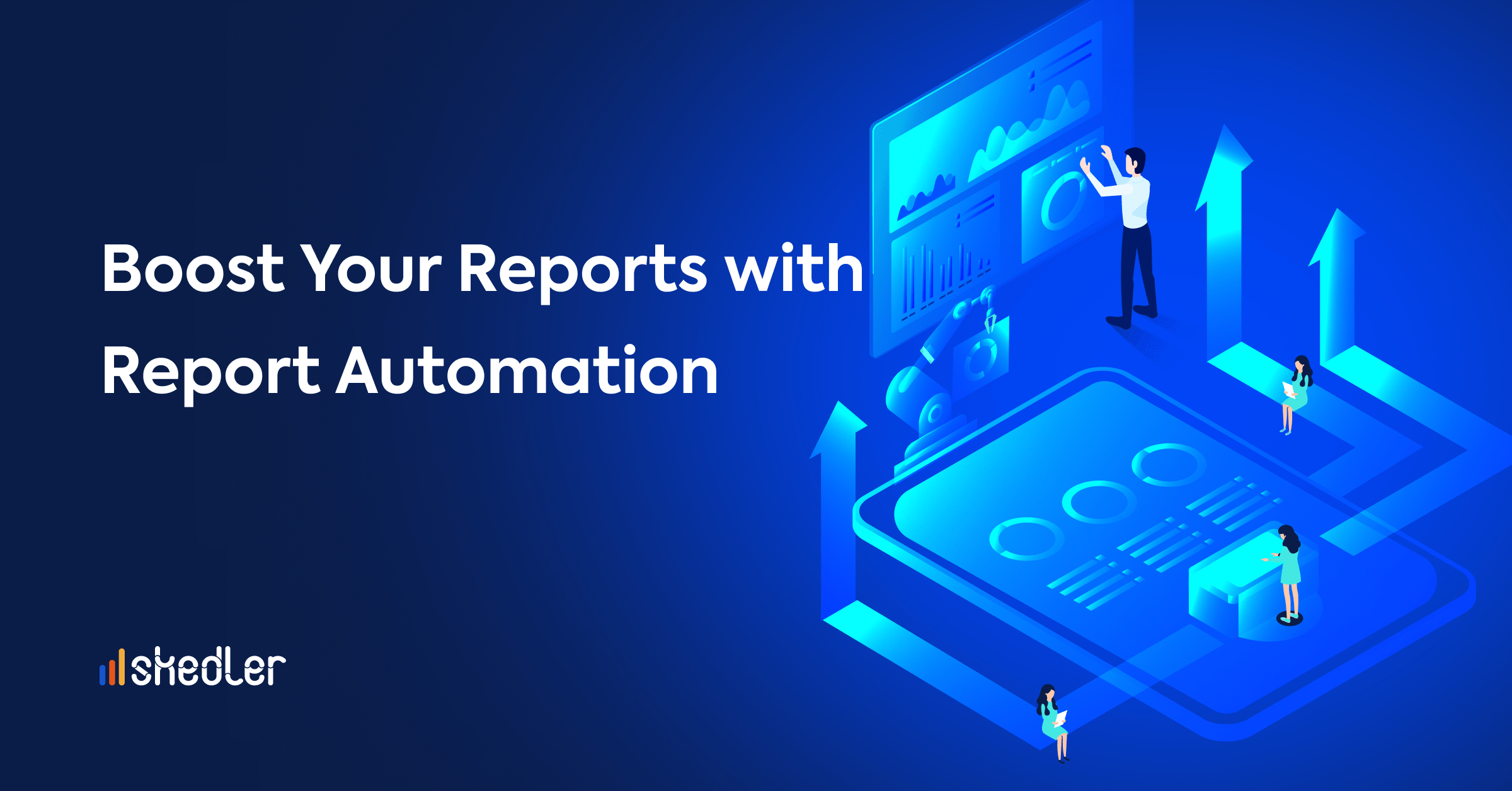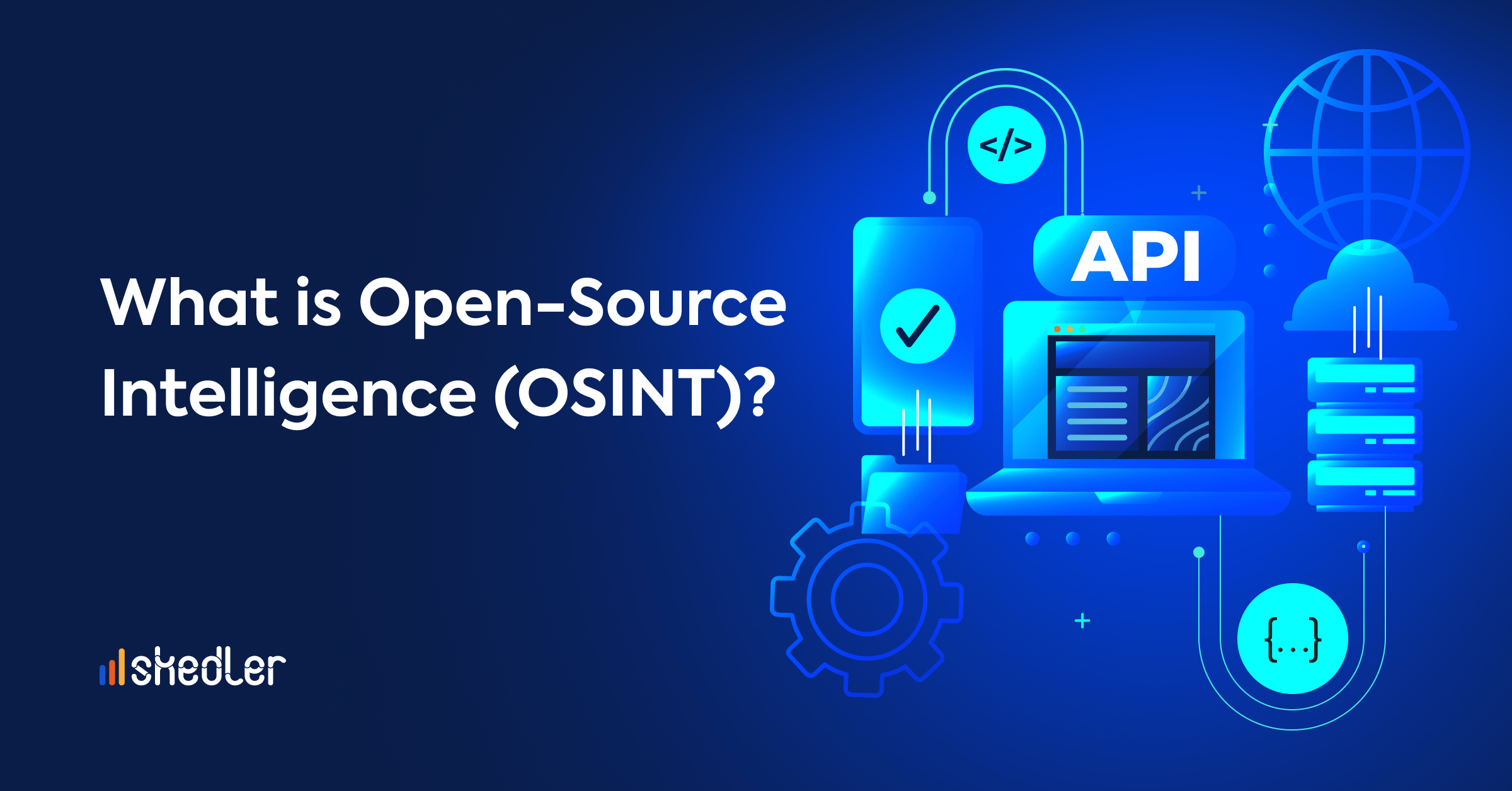Key Differences between Kibana and Grafana
Kibana and Grafana are two prominent players in the data visualization arena, as they serve diverse needs within the data analytics spectrum. While Kibana specializes in log analytics with a heavy focus on Elasticsearch, Grafana is a versatile, multi-source data visualization platform. Let’s dive deeper into the key differences between these two tools.
What is Kibana?
Originally conceived in 2013 as an add-on to Elasticsearch, Kibana excels in querying and analyzing data indexed in Elasticsearch. It is designed for log analysis and management, offering robust features for root cause analysis and diagnostics.
What is Grafana?
Grafana was born as a fork of Kibana in 2014. It evolved into a powerful dashboard and visualization, extending its scope beyond Elasticsearch to various sources. Grafana is not tied to a specific data type, making it a general-purpose tool for monitoring metrics.
Grafana integrates with Prometheus, Elasticsearch, Graphite, InfluxDB, Amazon Web Services (AWS), Azure, Google Cloud, and more.
What are Grafana and Kibana used for?
Grafana and Kibana are used for a large number of tasks, here is a brief selection:
What is Grafana used for?
- Visualize time-series data from diverse sources.
- Monitor system and application performance.
- Analyze machine learning models and data.
- Create custom dashboards and alerts.
What is Kibana used for?
- Specializes in log analysis.
- Conducts real-time data monitoring.
- Excels in network traffic analysis.
- Supports application performance monitoring.
Kibana vs Grafana: Dashboards and Visualizations
Kibana
- Employs dynamic and versatile dashboards.
- Offers diverse visualizations like pie charts, line charts, geo maps, and more.
- Supports real-time data filtering and easy dashboard editing.
- Ships with default dashboards for quick setup.
Grafana
- Renowned for versatile dashboards containing various panels.
- Supports graph, singlestat, table, heatmap, and freetext panel types.
- Facilitates extensive customization with panel editors and collapsible rows.
- Enables easy sharing of dashboards across the organization.
Scalability and Installation: A Comparative Overview between Kibana & Grafana
In the area of scalability, Grafana allows horizontal scaling, reinforced by its support for clustering, a vital feature for achieving high availability and fault tolerance. On the other hand, Kibana presents highly scalable features, facilitating horizontal scaling by adding nodes to the Elasticsearch cluster. Although both platforms offer robust scalability, their deployment methods are different.
When it comes to installation and configuration, both Kibana and Grafana are easy to use, ensuring user accessibility across multiple platforms. The installation process for both tools is straightforward. However, a common feature of both is the need to connect to their respective data sources. This fundamental similarity underscores their reliance on establishing a link to data repositories, be it Elasticsearch for Kibana or various data sources for Grafana.
Can Kibana and Grafana Work Together?
Although Kibana and Grafana serve different purposes, many teams choose to have the best of both worlds. By combining these two tools, they get a complete set of monitoring and observation capabilities. For example, many engineers choose Grafana for metrics management and Kibana for log analysis, creating a complete approach to data visualization. So if you are wondering if Kibana and Grafana can work together, the answer is: yes! You don’t have to decide for one of these two tools, you can enjoy the benefits of both. In addition, both Grafana and Kibana have vibrant communities that encourage collaboration and continuous improvement, which is characteristic of open source projects.
So, is Kibana or Grafana better? The choice between Kibana and Grafana depends on the specific requirements of your data analysis and visualization needs. In this comparison there are no better or worse, but you should choose the tool that offers what you need.
Taking your Kibana and Grafana Reports to the next level
If you are reading this article, it is probably because you are currently using or considering using Kibana or Grafana. The realm of reporting is of immense importance to teams and businesses as it provides in-depth analysis, transparency, aids decision making, and makes it easy to identify potential issues. If your team spends hours each week preparing reports, you may have missed the existence of Skedler.
Skedler emerges as a robust reporting automation tool designed for DevOps teams and companies that rely on data from various sources such as Elasticsearch, Kibana, and Grafana.
Skedler streamlines and automates the entire reporting process, encompassing data extraction, scheduling, and seamless distribution of reports to end users. Connect Skedler to Grafana or Kibana, choose your reporting frequency, and customize your reports for a streamlined, error-free experience. Interested in trying Skedler? Click here for a free trial.
Up your reporting game with Skedler and experience fewer errors and greater efficiency!