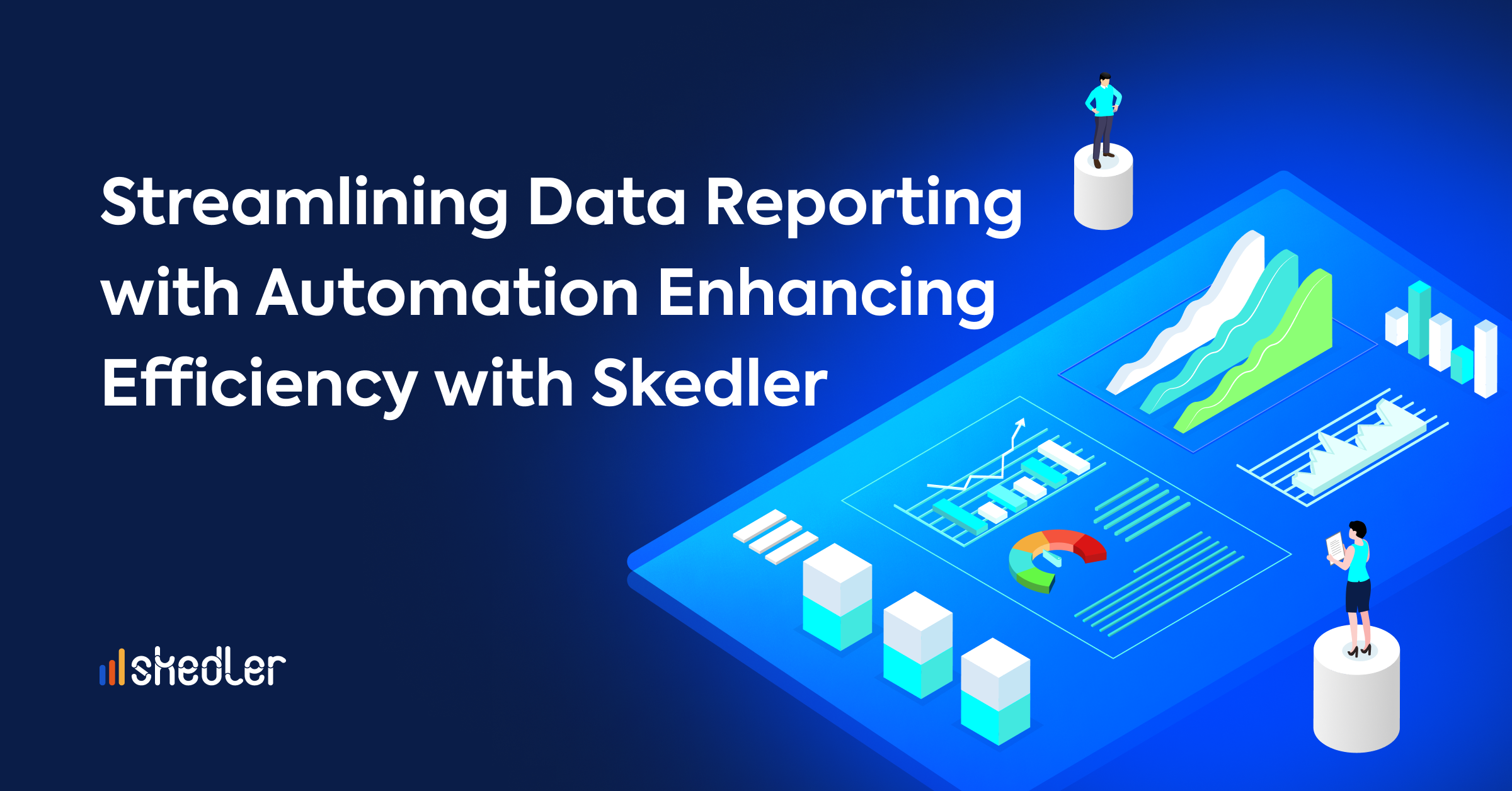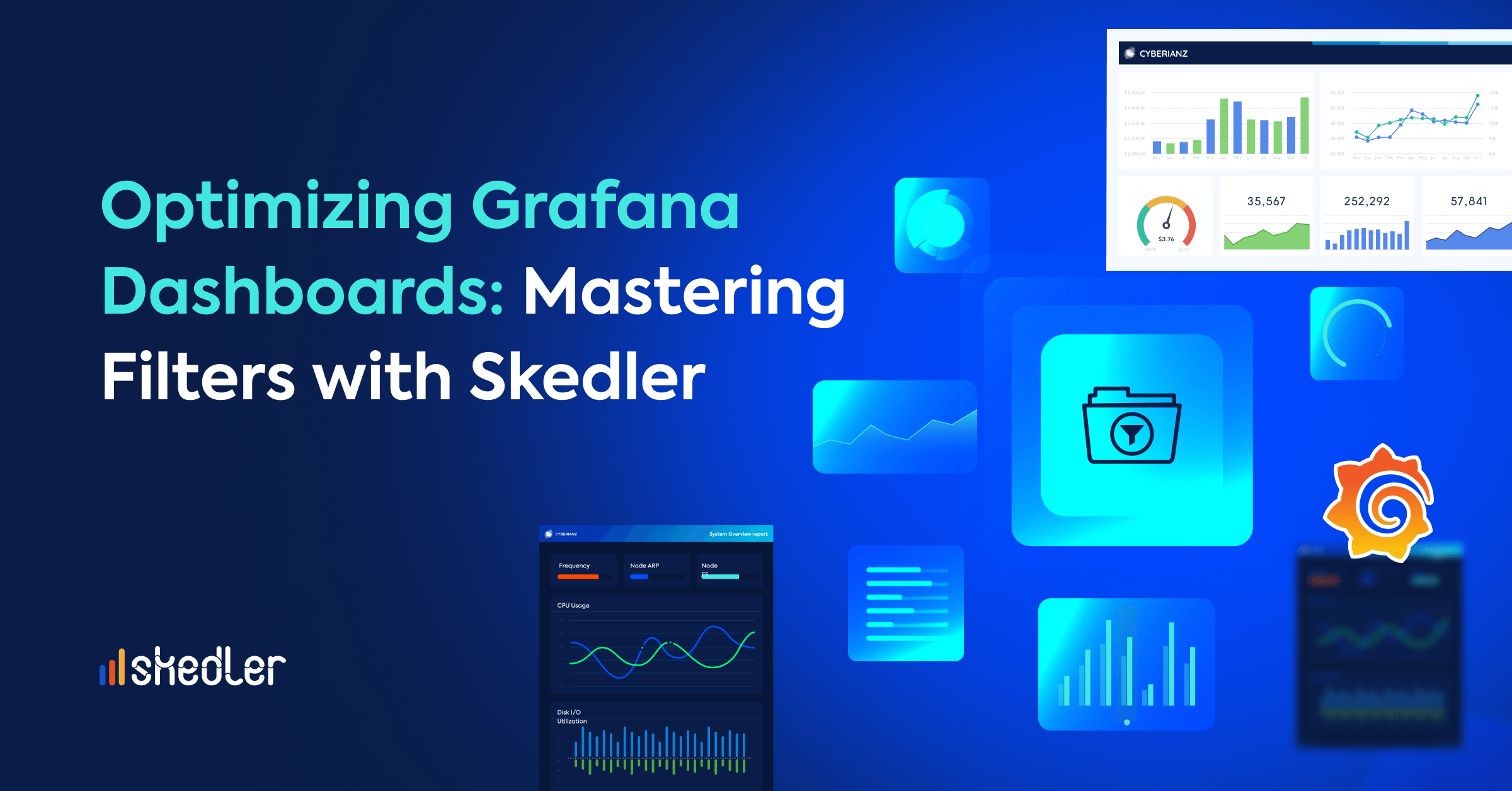Streamlining Data Reporting with Automation | Skedler
Skedler, the best automation tool in the market and a game-changer for DevOps teams has revolutionized the way we approach data reporting. Today, data analytics has become a fundamental tool for business decision-making. As businesses and organizations increasingly rely on data-driven insights to make informed decisions, the need for efficient, accurate and scalable reporting has become essential. This article delves into the importance of data reporting in today’s world and explores why automating this process is not just an option but a necessity, especially for data analytics professionals.
Data reporting is the process of transforming raw data into meaningful information through visualizations, dashboards and reports. These insights enable decision-makers to understand trends, identify anomalies and pull out actionable information. Global data visualization market revenue has increased to $7.76 billion by 2023, representing a growth of 9.47% over the previous five years. So, in the current data-driven world, relevant and timely data reporting is crucial for organizations to remain competitive and adapt to changing market conditions.
The Power of Data Reporting
Manual data reporting has challenges that hamper its effectiveness. Here are some of the negative aspects of manual reporting:
- Time-consuming: Manual reporting consumes valuable time and resources, preventing data analysts from focusing on more strategic tasks.
- Increased errors: Human errors can creep into manual reports, leading to inaccuracies in the data presented. These errors can have far-reaching consequences for decision making.
- Lack of scalability: As data volumes grow, manual reporting becomes increasingly cumbersome and impractical. Scaling up to meet demand becomes a daunting task.
Automation, on the other hand, offers a variety of benefits that address these challenges:
- Improved efficiency: automation reduces the time and effort required to generate reports, allowing data analysts to produce information more quickly.
- Improved accuracy: automated processes minimize the risk of human error, ensuring the integrity of the data presented in reports.
- Scalability: With automation, organizations can effortlessly scale their reporting capabilities to handle large data sets and increasing reporting demands.
Studies and statistics consistently support the advantages of automating data reporting. For instance, according to Gartner research on finance departments, automation could save 25,000 hours of avoidable labor each year.
Skedler: Automated reporting for Kibana and Grafana
What Is Skedler?
Skedler is a powerful tool designed to streamline reporting processes for DevOps teams using popular platforms like Kibana and Grafana. With its automated reporting capabilities, Skedler empowers organizations to efficiently generate and distribute paginated reports, enabling them to make data-driven decisions with ease.
By seamlessly integrating with Kibana and Grafana, Skedler leverages their rich visualization capabilities and extends them to provide comprehensive reporting solutions. This ensures that teams can effortlessly extract and present critical information from their monitoring and analytics tools. Skedler’s user-friendly interface and scheduling options make it a valuable asset for organizations seeking to enhance operational efficiency and stay on top of their performance metrics.
With Skedler, the process of generating and sharing reports becomes a seamless, automated operation, allowing DevOps teams to save at least 1 week every month and focus on what matters most – improving and optimizing systems and applications.
If you are eager to dive deeper into data analysis and reporting, don’t miss our interesting article on “Grafana Essentials: Creating Dashboard Reports for Data Analysis“. This article explores the power of Grafana in visualizing and tracking data with customizable dashboards and introduces you to how Skedler can further enhance your reporting capabilities.
How Skedler Works
 Skedler is an intelligent reporting tool that simplifies the process of creating, scheduling, and sharing reports from various data sources. It seamlessly integrates with popular platforms such as Elasticsearch, Kibana, and Grafana to retrieve the information you require. Once connected to the data source using Skedler, you can customize templates, visuals, and styles to ensure your reports are visually appealing.
Skedler is an intelligent reporting tool that simplifies the process of creating, scheduling, and sharing reports from various data sources. It seamlessly integrates with popular platforms such as Elasticsearch, Kibana, and Grafana to retrieve the information you require. Once connected to the data source using Skedler, you can customize templates, visuals, and styles to ensure your reports are visually appealing.
But that’s not all; Skedler also allows you to establish automatic scheduling, ensuring that reports are generated and sent out at specific times. This feature saves you significant time and effort.
Key Features of Skedler
Skedler is an indispensable tool for organizations seeking to elevate their reporting and data visualization game. In a world driven by data, the ability to transform raw information into actionable insights is paramount, and Skedler offers a comprehensive suite of features to achieve just that.
Customizable Reporting
Skedler helps you create reports that look just how you want them in multiple formats including PDF, HTML, and CSV, tailoring them to specific requirements. Moreover, You can even schedule them to run automatically.
Seamless Integration
Skedler seamlessly integrates with leading data visualization and monitoring platforms like Grafana and Kibana, enhancing their capabilities.
User-Friendly Interface
Skedler’s intuitive interface makes it easy for users to configure reporting and visualization settings. It’s so super easy to use you won’t even need a tech degree to figure it out.
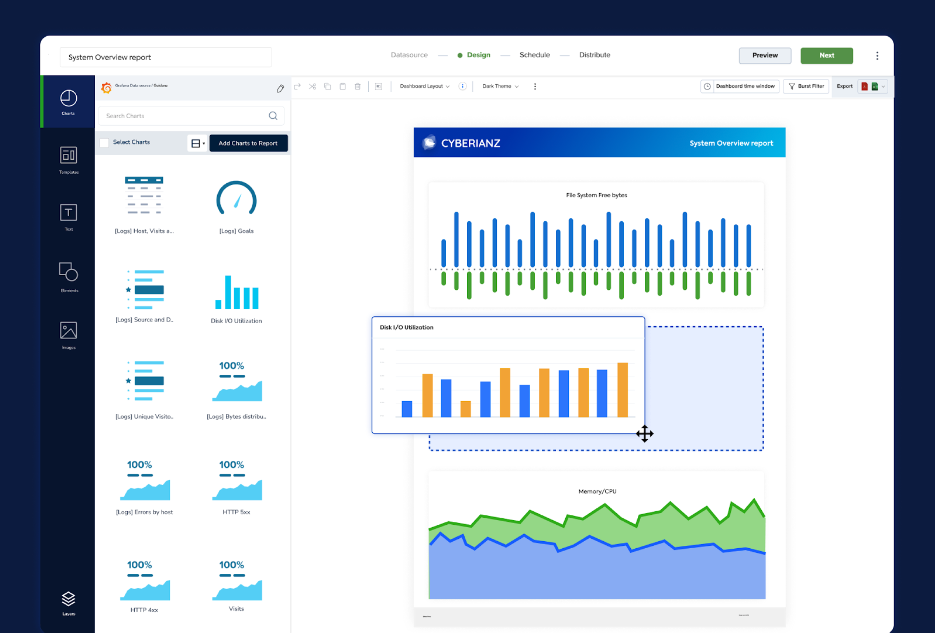
Flexibility
Skedler is highly flexible, accommodating various data sources and formats, making it suitable for a wide range of industries and applications.
Scalability
The solution is designed to handle growing data volumes and can scale with the needs of the organization, ensuring it remains effective as data requirements evolve. With a Enterprise plan you’ll freedom to generate an unlimited number of reports and the flexibility to include an unlimited number of users.
At Skedler, we understand that the world of data reporting is ever-evolving. That’s why we are committed to continuous improvement. Recently, we introduced a new release that includes “Skedler Reports via AWS S3 Buckets“ offering even more versatility and functionality to our users. This enhancement is just one example of our dedication to providing you with the best tools to succeed in the data-driven landscape.
How to Implement Skedler
Implementing Skedler is a straightforward process that can greatly enhance your reporting and alerting capabilities for Elasticsearch, Kibana, and Grafana. To get started, follow 3 basic steps:
1. Getting Started with Skedler
Begin your Skedler journey by visiting the official Skedler website and downloading the software (you have a 15 days free trial!)
2. Installation
The next step is installation. For a seamless setup, follow the step-by-step installation instructions tailored to your specific environment. Remember that these instructions might vary based on your operating system, so refer to the comprehensive Skedler documentation for detailed guidance.
Before proceeding to step 3, ensure that you’ve met the necessary prerequisites, which include having an active instance of Elasticsearch, Kibana, or Grafana, depending on your use case.
3. Configure Skedler
After successfully installing Skedler, you will be directed to create an account. Once your account is set up, you are ready to link Skedler with your Elasticsearch, Kibana, or Grafana. Simply provide the correct URLs, login credentials, and configuration settings, and you are all set to start creating your reports!
🎉 You’re now ready to begin crafting your first report. If you have any inquiries regarding the installation or usage of Skedler, please feel free to reach out to our team or explore our Skedler tutorials playlist.
Practical Instances from the Real World
From monitoring server performance in cloud hosting to enhancing cybersecurity efforts and optimizing operations in managed communication services, Skedler empowers organizations across various industries to effortlessly create, schedule, and distribute crucial reports. Let’s explore some real-world examples showcasing how companies can harness the power of Skedler for report automation.
Telecommunications Company Use Case: Monitoring Network Performance
In the telecommunications sector, Skedler is instrumental in helping a company monitor its network infrastructure performance. Skedler generates customized reports summarizing vital network metrics like uptime, bandwidth utilization, and customer service data. These reports are automatically generated and distributed on a daily basis to the relevant departments such as network operations, marketing, and finance, ensuring everyone is well-informed about the network’s health and performance.
 IT Services and IT Consulting Firm Use Case
IT Services and IT Consulting Firm Use Case
For IT service and consulting firms managing multiple clients, Skedler simplifies the process of providing regular updates. Skedler creates reports summarizing client system performance, response times, and ticket resolution statistics. These reports are scheduled for weekly and monthly generation, ensuring each client receives timely information about their IT systems. Reports are securely distributed via a client portal, allowing clients to access the most up-to-date information about their IT infrastructure effortlessly.
Embrace the power of data reporting and visualization with Skedler, and stay connected with us on Twitter, LinkedIn, and Facebook for the latest updates and insights. Your journey to data-driven excellence starts here! 📈🌟