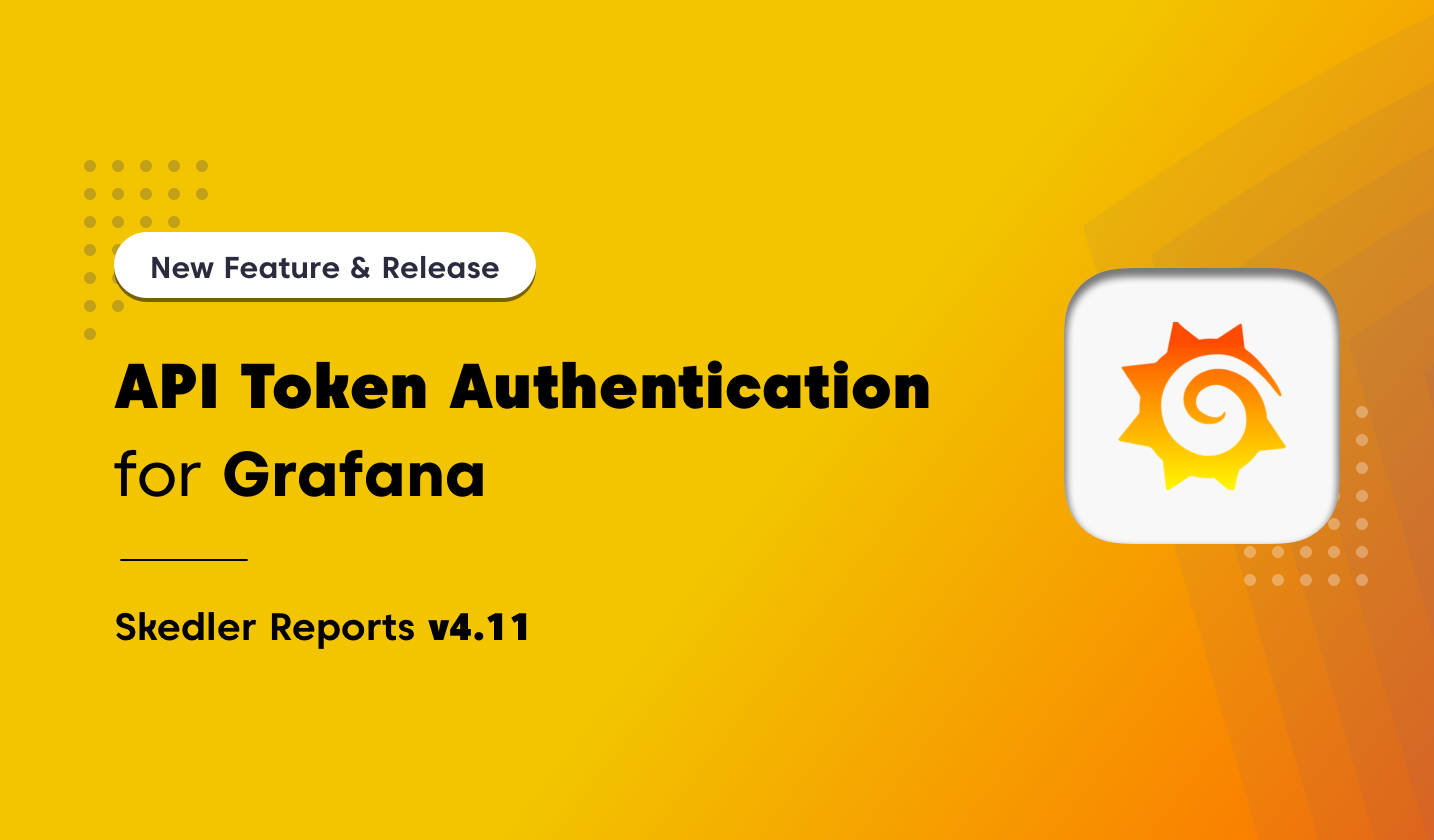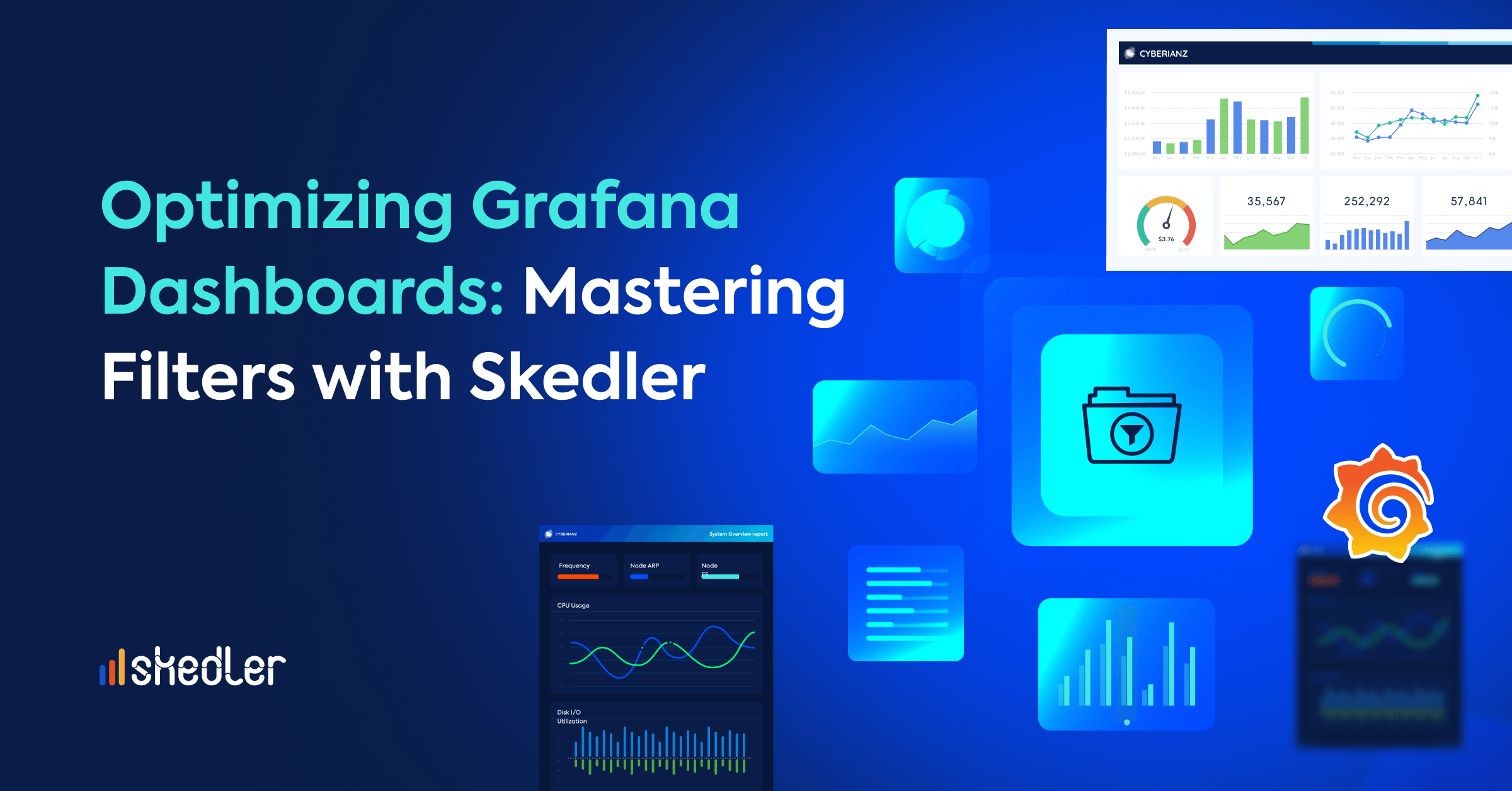Skedler reports v4.11.0 now supports Grafana cloud authentication using API keys
In the previous version of Skedler, we have a login credential method to configure the Grafana, based on the organization. Now you can also use the API key as authentication to login into your Grafana organization.
Authentication
There are two authentication methods to access the API:
Basic authentication: A Grafana Admin user can access some parts of the Grafana API through basic authentication.
API Tokens: All organization actions are accessed through an API Token. An API Token is associated with an organization. It can be used to create dashboards and other components specific to that organization.
Configuring in Skedler UI
- Select the configurations, select the data source tab. Enter the data source name, Grafana URL
- Below that, you have authentication type as basic login and API login. Select option API login.
- Enter the API key. Click test and save.
- Your Grafana authentication using the API key will be successfully saved in the existing data source.