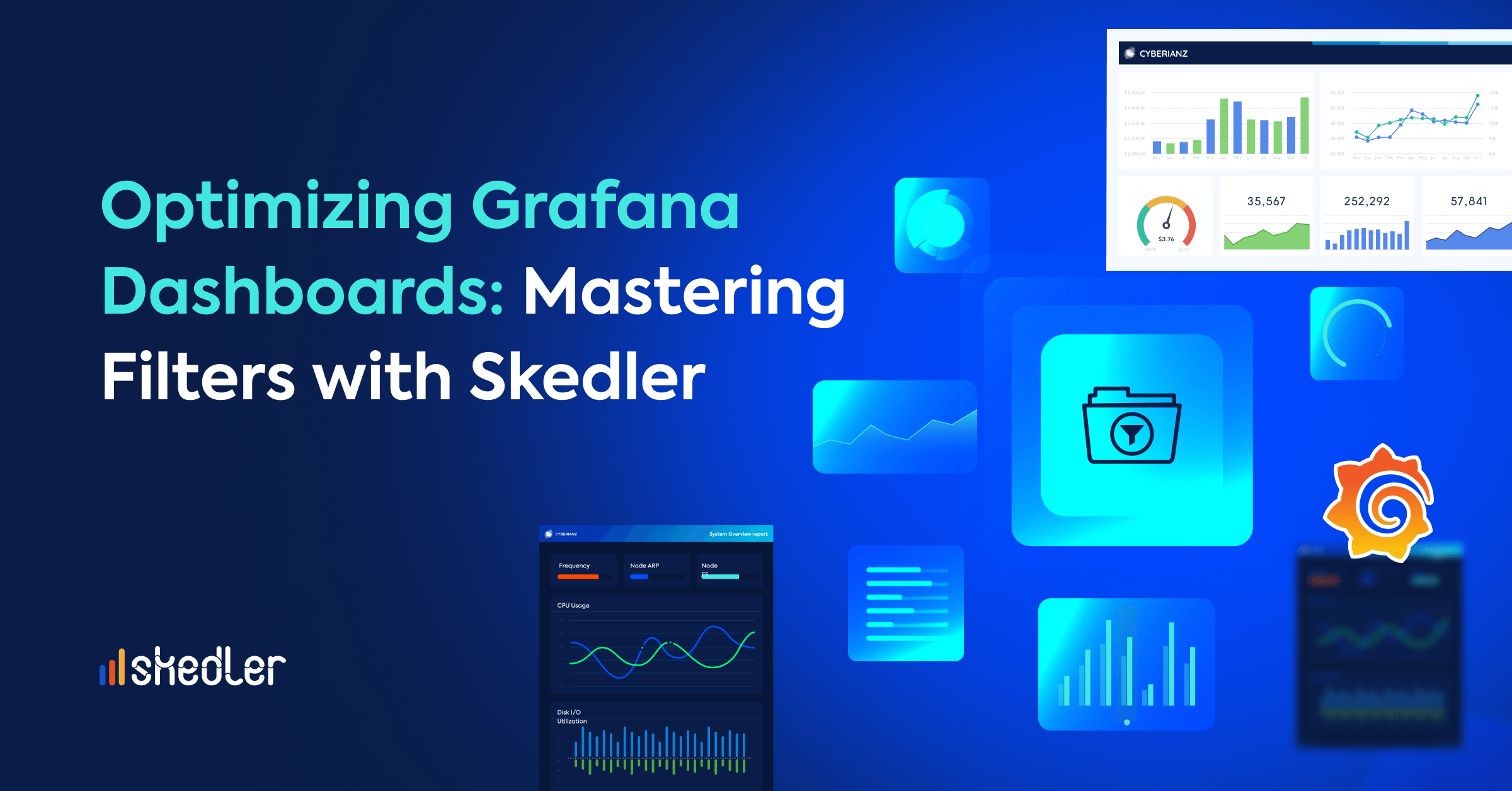Elasticsearch Reporting For Your Business
What Is Elasticsearch Reporting?
Elasticsearch reporting tools are also called Elasticsearch report generators that help in fetching visualization from the ELK stack and Kibana dashboards and converting them into easily-decipherable reports.
Elasticsearch reporting is the easiest and quickest way to deliver reports to your teammates, customers and stakeholders.
Simply put, Elasticsearch reporting is used to analyze and derive insights out of your Elasticsearch data visualizations such as Kibana or Grafana. Elasticsearch reports are used in different segments of a business to analyze, gain insights, and make decisions. It helps in communicating your value to your customers thus fostering and maintaining a good relationship with them.
Internally, an Elasticsearch reporting tool is used for various reporting purposes such as operational intelligence reporting, security intelligence, business intelligence, infrastructure monitoring, fraud monitoring, etc. The goal is simple: allow users to quickly access the Elasticsearch data without having to stare at their dashboards perennially. These reports also come across as a value add to a lot of businesses these days to meet SLAs which in turn leads to happy customers.
How Elasticsearch Reporting Is Changing the Way Teams Perceive Data?
There’s a problem with the way we see reports. We think visualizations can replace reports. But in reality, it’s far different. What do you do when you have to quickly run for an impromptu meeting with your team on the last month’s data? Or even more specific metrics? For most people, it looks like they have to sit and write some super-boring code to fetch that report.

But what if we told you there’s a 10x better way to do it without any manual intervention?
People love using automated reporting tools because it’s fast, easy and requires no manual intervention. And this means more time for other appropriate things in life.
Most businesses are forcing teams to develop, design and deliver Elasticsearch reports manually. Now this sure is a herculean task for sectors like the MSPs and MSSPs when they have to churn reports in bulk. And most importantly, you need to make the reports appear more personal.
Purpose of an Elasticsearch Reporting Tool
Different teams require different reports. For example, your sales team requires a different set of reports at a different juncture when compared to your Secops team or any other team for that matter. You struggle to create, schedule, and deliver reports to different teams at different times. Elasticsearch reporting helps in breaking down your simple visualization from Kibana( or Grafana) to simpler reports so that anyone from any team can simply receive their reports on their email or any other preferred channel such as Slack.
Automated reporting
With an automated reporting solution, you can configure your reports once and forget it forever. Your recipients would receive the right reports at the right time on the right channel.
Elasticsearch report scheduling
Automating also means delivering the right information at the right time. Scheduled reports cut the need for manual intervention and allow you to schedule the reports at your convenience. Who cares about time zones anymore?
Role Based Access Control (RBAC)
Elasticsearch reporting tools allow you to provide users with the right level of access based on their role. They can have access to generate reports or they can just view them. You decide.
Data Privacy
Your data is your wealth. If you are a company that holds sensitive information about your clients, you don’t want to reveal your entire dashboard when certain customers are requesting you for reports. Using an Elasticsearch reporting tool you can simply send out only the required fields of your report.
Alerts with reports
You can integrate your Elasticsearch reporting solution with a smart Elastic alerting solution to detect anomalies and notify you on your preferred channel with appropriate reports.
Say goodbye to unsatisfied stakeholders/customers
Do your stakeholders/customers grow a little frustrated if you can’t render the reports that they ask for? Satisfy them with the most valuable reports and go above & beyond in meeting your SLAs like never before.
Instead of forcing your DevOps or other techie friends to create reports manually when your manager wants to run a quick stand-up meeting, elasticsearch reporting tools help you schedule and deliver the right set of reports to the right recipient at the right time and most importantly on the right Channel
Who Needs an Elasticsearch Reporting Tool?
An Elasticsearch reporting tool gives everyone — from SecOps, DevOps, sales, customer service, marketing, MSSPs, MSPs, or any other line of business — a better way to fetch, schedule, and deliver Elasticsearch reports to customers, stakeholders, and team members to drive success. An Elasticsearch reporting tool lets you create and design infographic-like reports based on your choice.
With reporting automation, it’s easier to schedule and deliver reports on your preferred channels and hence increase productivity. Everyone in your company can look into the reports and make informed decisions. Elasticsearch reporting can help companies of all sizes drive business growth, and it can be especially beneficial to a small organization, where teams often need to find ways to do more with less.
Whether you are a startup, a small business, or an enterprise, using Kibana or Grafana as your data visualization tool, an Elasticsearch reporting tool allows you to create, design, schedule, and deliver Elasticsearch reports on the go. It helps you meet your SLAs, derive great insights from your Elasticsearch data, and deliver the right information at the right time to the right recipient on the right channel thus satisfying your stakeholders and customers.
The best part?
You can automate all of this.
Here’s how different business functions can benefit from using an Elasticsearch reporting tool.
By Business Size
Startups
As a start-up, you might want to carefully evaluate every possible solution that can fit into both your budget and environment. There are only a handful of good elasticsearch reporting solutions that you can count on.

While choosing an Elasticsearch reporting software for start-ups, be careful about your evaluation procedure.
Small businesses
As a small business, you can’t afford to spend like the enterprises on the Elasticsearch reporting that is available only with Elastic’s Gold or Platinum level subscription . If your existing Elasticsearch reporting solution isn’t helping, you can take a look at the challenges with your existing Elasticsearch reporting tool and compare it with ones available in the market.
Make sure your potential Elasticsearch reporting tool is something that fits into your budget and requirement as well.
Enterprise
You’re always handling large sets of data from multiple data sources and are looking to derive great insights from your data, supporting customers with the data they need on a regular basis, and so on. This means a lot of teams across your business are looking at reports as their holy grail—sales, DevOps, secops, customer success, etc.. Subsequently you don’t want your technical teams to subordinate their tasks to writing some super-boring code. An elasticsearch reporting software is indispensable for any enterprise that wants to automate such dull and mundane reporting tasks.
By Use Case
Operational Reporting
Operational reporting helps managers and stakeholders to readily understand and analyze the operational behavior inside an organization. It covers different aspects of business like tracking sales performance to process improvement to manufacturing productivity and so on and so forth.
While operational reporting is an umbrella term, there are a plethora of other types of data that the report can carry based on the industry.
Fraud Monitoring
Your fraud monitoring system is fast and so should your reporting stack be. If you’re in the banking or the insurance sector you probably know how imperative it is to deploy a fraud detection system. Increase operational efficiency by monitoring fraud investigation efforts, cash transaction monitoring, billing, check tampering, and stay ahead of transactional risks forever.
Infrastructure Monitoring
Figuring out the hardware’s physical health, operating system’s utilization and depletion, your network’s bandwidth consumption and errors are just some of the uses of a reporting tool. These reports help in putting together a stripped-down version of your complex key analytics in front of you and the decision-makers.
By Business Type
MSSPs
As an MSSP you might have to provide and manage various components of security technologies such as data protection, patch management, intrusion detection, privileged access management, and so on. You also want to ensure that enterprise IT is always up-to-date with the status of security issues, audits, and maintenance, enabling the hiring organization to focus on security governance rather than administrative tasks. Don’t let your clients only hear from you in times of crisis and security incidents. Talk to them and keep them informed as frequently as possible. This also allows you to showcase your value to your customers.
MSPs
As an MSP you might be responsible for sending reports based on various aspects such as mobile device management, asset reports, log-on/ log-off reports, etc. These reports allow you to learn the whereabouts of assets, users, any suspicious activity inside the network, reduce overhead expenses, etc..Leveraging elasticsearch reporting can help you foster that business value among your customers.
Telecom Service Providers
Category wise growth in subscriber base, growth in wireless subscribers, area wise statuses are some of the reports you would want to comb through on a weekly, monthly, and yearly basis. With the right elasticsearch reporting tool in place such reports come in handy when you want to quickly prep yourself up for a sales presentation.
Financial Services
To keep your finances flowing across the organization you have to care about certain KPIs. Monthly financial reports which include transactions, cash flow, accounts payable turnover ratio, Profit & Loss financial report analysis, Financial performance, Financial statements, measure revenue loss and receivables, etc..
If you’re a business that’s looking to implement elasticsearch reporting but are stuck somewhere amidst the process, we’re here to help! We’ll get in touch with you soon. Meanwhile you can find answers to some of the most basic yet imperative questions that every elasticsearch user has at this juncture here.
When Do I Need an Elasticsearch Reporting Software?
You might need an Elasticsearch reporting software if:
- Your team that just got started with Elasticsearch and are wondering how to fetch reports without shelling out money on the expensive Kibana reporting.
- You are already using the ELK stack, which includes Kibana reporting / Kibana reporting plugin to fetch Elasticsearch reports for you. But you’re planning to switch from Kibana reporting to an even more affordable Elasticsearch reporting tool alternative. In this case, you may want to take a look at the various other options available in the market.
Well, it’s likely that no one would want to upgrade plans or invest insane amounts of money just to export their elasticsearch reports into PDFs, CSVs, or any other readable formats.
Choosing the Right Elasticsearch Reporting Tool for Your Business
There are a number of factors you want to consider before boiling down to an Elasticsearch reporting tool. The best way to choose one is to first identify your challenges with or without your existing solution. Some of the important factors you want to consider:
- Price
- Simple Intuitive Interface
- Ease of integration
- Deployment Flexibility — Cloud or On-premise
- Multi-channel support
A lot of times these are the reports that you want to present to your stakeholders or customers. Hence it is imperative that you look out for an infographic-like reporting tool that can enhance the appearance of your reports largely.
Essential Features in an ES reporting tool
- Automated reporting
- Elasticsearch report schedulingCustomizable reports
- Customizable reports
- Multi-channel report delivery
How to implement an ES reporting tool
Define your use case
Before you plan on implementing a software solution to fix any of your problems remember to define your situation that pushed you to take this step. Read up some case studies or customer testimonials to better understand if the solution that you’re evaluating is the right one for your business.
How the Elasticsearch reporting tool can fit your business needs
If PDF reports are your holy grail, your Elasticsearch reporting software should be capable of seamlessly converting your Kibana & Grafana visualization into a PDF. If Slack is the most preferred medium by your customers, make sure your Elasticsearch report generator is capable of delivering the scheduled reports on the same channel.
Set-up goals
If you want to meet your SLAs by sending out a certain number of reports, make sure to tie this back to the kind of subscription plan you are going to adopt with your elasticsearch report. Ensure the upgrading or the upsizing process is hassle-free.
Help your team members pull or configure reports whenever you need them
The whole point of employing an Elasticsearch reporting software is to ensure that anyone from your team can just schedule the reports and ensure delivery without having to code. Hence, don’t forget to choose an Elasticsearch reporting solution that has zero dependencies on code.
Introducing Skedler – The Ultimate Tool to Automate Your ELK, Grafana and Kibana Reports
When it comes to streamlining your reporting process and maximizing team efficiency, Skedler emerges as the ultimate solution. This remarkable tool empowers organizations to generate and automate comprehensive reports directly from Grafana, Kibana, or Elasticsearch. Say goodbye to manual report generation and welcome a new era of effortless automation. Skedler offers a 15-day free trial. We invite you to try it if you haven’t already! You can learn more about the benefits of automating your reports here.
6 Ways How an Elasticsearch Reporting Tool Can Help Your Business Today
- Build a better relationship with your stakeholders
- Meet SLAs promptly.
- For users who don’t have direct access to dashboards or analytic tools, reports a major source of data.
- Drive day to day operations
- Zero manual intervention
- Creates an opportunity for your stakeholders and C-level executives to understand the operational data at a high level
Running a Business Without Elasticsearch Reporting Costs You Real Customer Satisfaction
More manual intervention means less time for everything else. An active DevOps team can generate a flood of data. Devs are out on the road analyzing data, connecting the dots, looking to find patterns, and remediating all the roadblocks for a seamless operation – but all too often a lot of information gets stored in visualization, handwritten notes, or inside the heads of your team members.
Details can get lost, metrics are not followed up on promptly, clients could ask for on-demand reports. And it can all be compounded if your DevOps team cannot find the crux of a bunch of data when needed. But it’s not just DevOps that suffer without Elasticsearch reporting.
Reports can be hard to create and they can waste valuable innovating time. Customers can lose sight of what their systems are up to, managers can find it hard to create reports manually and the technical teams could be really busy. Which means that they can’t offer the right support at the right time.
Even if you do successfully collect all the data and create reports manually, you’re faced with the challenge of delivering it promptly. It can be difficult to deliver the reports at the right time to the right audience on the right channel.
Your customers/organization may be using a range of different platforms including email, Slack, or teams — to interact with their customers and teams internally. They might not have all the time in the world to sit and stare at their Elasticsearch dashboards to analyze and comprehend what’s happening. It’s imperative to have your Elasticsearch reporting tool support report delivery on their preferred channels so they don’t have to switch tabs every time they want to learn the scene.