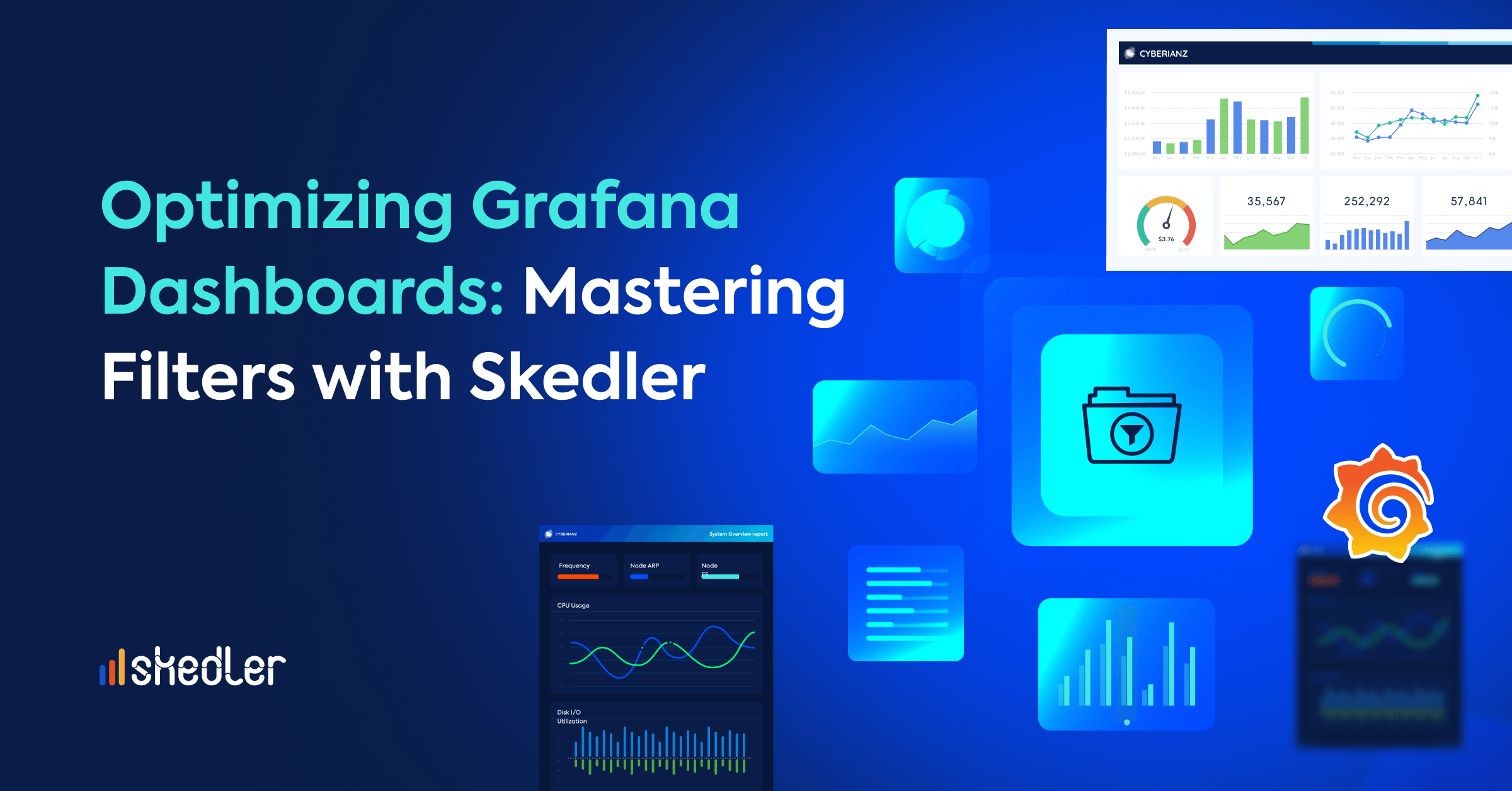Skedler Reports: A Seamless Solution for ELK Engineers’ Reporting Challenges
Ben, a cybersecurity analyst at Dynetics, found himself in a tough spot. He was tasked with finding a scalable solution to finally fix his company’s Kibana reporting.
The solution they had built to export Kibana dashboard visualizations using open source tools “was horrible.” It consumed valuable resources with maintenance and didn’t work well. X-Pack was an option, but the price point was too high and features were overkill.
He needed something else – something that was easy to deploy, affordable and delivered relevant information.
That’s when Ben turned to Skedler.
Skedler Reports saved him thousands of dollars and countless hours. Plus, his customers were happier with the “eye candy” the reports provide. If you work with ELK stack, you can also impress your customers and increase market competitiveness with customized ELK reports using Skedler.
Engineers using ELK stack need a way to export Kibana data for managers, customers, analysts and other stakeholders. Capturing structured logs is very important for a variety of reasons. They need a solution to allow periodic reports on business metrics contained in Kibana. Ideally, it will automate delivery and allow customization.
In many cases, generating periodic reports is part of service level agreements (SLAs) with customers. Reports help with identifying threat activity or security incidents, staying compliant, keeping customers informed about activity and becoming more competitive in the market. Unfortunately, getting data from the ELK platform into reports for stakeholders can be a challenge.
How do you easily and affordably send relevant reports to various stakeholders?
Before Skedler: Wrestling with Open Source Tools
With more and more customers requiring periodic data reports, Ben’s company, Dynetics, knew they needed to automate the reporting process. Like Ben, others have tried a variety of open source tools to build a solution that would take a screenshot of the Kibana dashboards and export them.
However, they didn’t scale well, required technical expertise to create reports and queries, and didn’t allow you to format or personalize the output. In most cases, it took a huge amount of resources and time to maintain and actually get to work.
After a lot of frustration, they decided to find a web-based tool that provided the ability to quickly set up reports on a schedule, send them via email and was cost-effective.
How to Evaluate ELK Reporting Solutions
When it comes to finding the right solution, DevOps managers, engineers and business intelligence or security analysts have several different considerations. The key to a reporting solution is that it gives the recipient what they need, it doesn’t consume the entire budget and it’s easy to use.
Give the Recipient What They Need
Think of the report in the terms of its value for recipients.
First, what are the customer requirements? Primarily, as Logi Analytics point out in Reporting in BI, “Reporting means collecting and presenting data so that it can be analyzed.” It’s vital to consider the recipient in terms of the format, frequency and delivery method of the report.
Log reporting requirements range from preventing financial and reputational loss on behalf of clients, to gauging the operational health of the platform, to measuring key performance indicators. In each instance, the file type, frequency and ease of access differ.
How frequently do stakeholders need to receive information? Frequency changes depending on the the stakeholder and/or type of information.
Customers or managers may want a weekly or monthly printable PDF report. Analysts may require an hourly or daily export of raw data for further analysis. In other cases, VPs only require monthly KPI reports. Additionally, there are ad-hoc reports.
For analysts, the best format is a .csv or .xls file to continue analysis. But other stakeholders need something that looks good and is printable. You need to provide professional reports, customized with your company logo and branding, to increase credibility.
Your reporting tool must deliver the necessary relevant information that your customers need, when and how they need it. While some recipients prefer email, others want delivery via productivity tools, like Slack, or in other applications.
Watch Your Budget
In addition to creating relevant information, the reporting solution must be affordable and easy to implement.
As ELK users, many engineers consider X-Pack for a reporting solution. But in many cases, the price comes as a shock. One Skedler customer saw X-Pack as the obvious solution, believing it would be free like the rest of ELK stack.
Then they saw the price tag.
At the other end of the budget spectrum, you have some open source solutions.
While certainly affordable, the cost of open source options is in extra bandwidth from your team. Open source tools can be built to your specific requirements. But they also require technical expertise to build, configure, maintain, scale and, in many cases, run the actual reports.
A few years ago, open source could have been your only option. But these days, you can rely on the skills of someone else and focus on your core competencies instead.
Make it Easy to Use
If you have the resources to spare for maintaining a solution to produce the bare minimum, then open source might solve the issue for you. But when they needed an out-of-the-box solution to automate reports simply, Ben turned to Skedler.
“Skedler was extremely easy to setup and is very simple to use. We hooked it up to our application, configured the email, and we were ready to send out reports to customers in less than an hour,” said Ben.
Don’t mistake simple to use for lacking functionality.
As mentioned earlier, engineers often have a variety of stakeholders with differing needs. Skedler has taken those requirements into account when building Reports. The result is a lot of flexibility and customization within a straightforward user interface. This allows users to email a PDF report of ELK data to customer or attach a CSV file to a Slack message to internal stakeholders.
DevOps managers and BI analysts can add branding and customize ELK reports, so they look great for recipients. Producing a sophisticated, professional report goes beyond satisfying SLA requirements to build trust with the customer.
In Summary
Reports are a necessary part of business. ELK engineers need an affordable, easy solution to provide relevant information.
Finding the best tool to generate reports will take some research. You need to understand the needs of the recipient as well as internal restrictions on budget, team resources and tool integrations.
The reports Skedler creates for Dynetics and others have made their jobs much more streamlined. They allow organizations to stay competitive, even with many large players in the industry, keep their customers happy and free up more time for other priorities. What makes Skedler Reports so great is that it is simple to set up and use, cost-effective and flexible.
Are you looking for a way to automatically export and email reports from Kibana to your customers and analysts? Start a free trial of Skedler today.