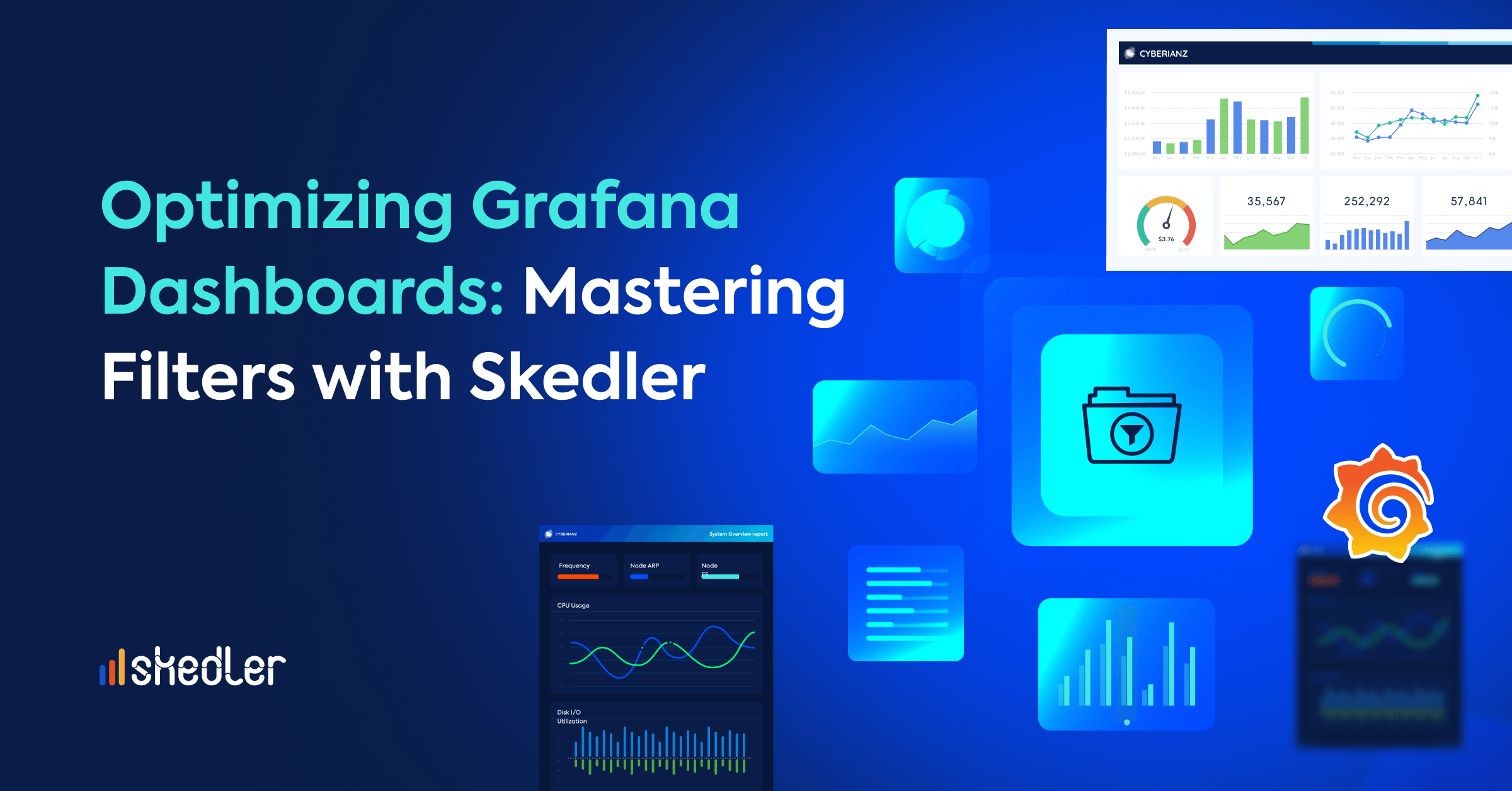Kibana reporting Alternative: Introducing Skedler
Skedler Reports has achieved the (near) impossible – enhancing the easiest-to-use reporting software for Kibana and Grafana, making it even more user-friendly. Introducing the Skedler Reports plugin for Kibana, bringing reporting seamlessly within the framework. Now, meet SLAs, ensure compliance, and send actionable reports without the need for an expensive x-pack subscription.
What is Skedler Reports?
Before we dive into the Skedler Reports plugin, we will take a quick note of what is Skedler Reports. So, you all know about Kibana, which is an open-source data visualization tool for Elasticsearch. Skedler Reports is the self-service reporting and alerting solution that is used to automate the delivery of metrics, trends, and anomalies from Elasticsearch, Kibana and Grafana.
How do I Manage a Report from Kibana?
By using Skedler Reports as a plugin in Kibana, you don’t need to jump between browser windows for accessing Kibana and Skedler Reports. Skedler Reports becomes an app inside Kibana. Thus Skedler Reports plugin helps you to generate, schedule and manage the reports of Kibana dashboards and searches within Kibana UI.
Why Skedler Reports Plugin?
Compared to X-Pack or other DIY scripts like Kibi, Skedler Reports offers remarkable advantages:
- Skedler Reports are significantly cost-effective than X-Pack. Also, it doesn’t require the combination of two tools like reporting + watcher.
- It is a significant time-saver since it is much simpler, quicker, and easier to use than any of the DIY scripts. And, don’t forget the support and timely maintenance updates.
- Last, but not least, Skedler Reports offers powerful features such as Report Designer, Burst Reporting, Templates, Variable support, Grafana support that are not available in any other tool.
- With Skedler Reports now available as an app inside Kibana, you are left with no further excuse for spending a boatload of money on X-Pack or a ton of your precious time with DIY scripts.
So, how do I use Skedler Reports Plugin from Kibana?
Skedler Reports plugin is available for Kibana versions from 6.5.x to 7.x. First, go ahead and install the Skedler Reports server. To install Skedler Reports plugin, copy the URL of the Skedler Reports plugin matching your exact Kibana version from here. Once you copy the URL, Stop the Kibana and goto the Kibana installation directory say $kibana_home then execute the following steps:
Installation
Let’s say you have Kibana v7.2.0 and Skedler Reports plugin v4.3.0-beta, then install using the command below:
bin/kibana-plugin install https://www.skedler.com/plugins/skedler-reports-plugin/skedler-reports-kibana-plugin-7.2.0-4.3.0-beta.zip
Configuration:
Once the Skedler Reports plugin is installed, configure the Skedler Reports URL to connect to the Skedler Reports server.
- Go to Kibana installation directory, consider Kibana installation directory as $kibana_home
- cd $kibana_home/plugins/skedler/config
- To edit the configuration file skedler_reports.yml, run the command below:
sudo nano $kibana_home/plugins/skedler/config/skedler_reports.yml
URL Configuration
Configure the Skedler Reports server URL in the skedler_reports_url variable. By default, the variable is set as shown below:
skedler_reports_url: “http://localhost:3000”
Basic Auth Configuration
If the Skedler Reports server URL requires basic authentication, for example, Nginx, uncomment and configure the skedler_username and skedler_password with the basic authentication credentials as shown below:
skedler_username: <user>
skedler_password: <user>
Let’s start Skedler Reports plugin
Once you have configured the Skedler Reports plugin in Kibana UI, you can start using by clicking Skedler Reports in the Kibana UI navigation menu.
Wrap
Hopefully, this overview has helped you in understanding Skedler Reports Plugin and it has also opened your eyes to the value of Skedler Reports as Kibana Plugin. If you have any more questions, please refer to our Skedler Support. I recommend trying them out. Hopefully, they will make your reporting shine.
One more good news is that we are releasing the support for ELK Stack 7.3 very soon. Stay tuned to our website for updates and ensure you always have the latest version at your fingertips.