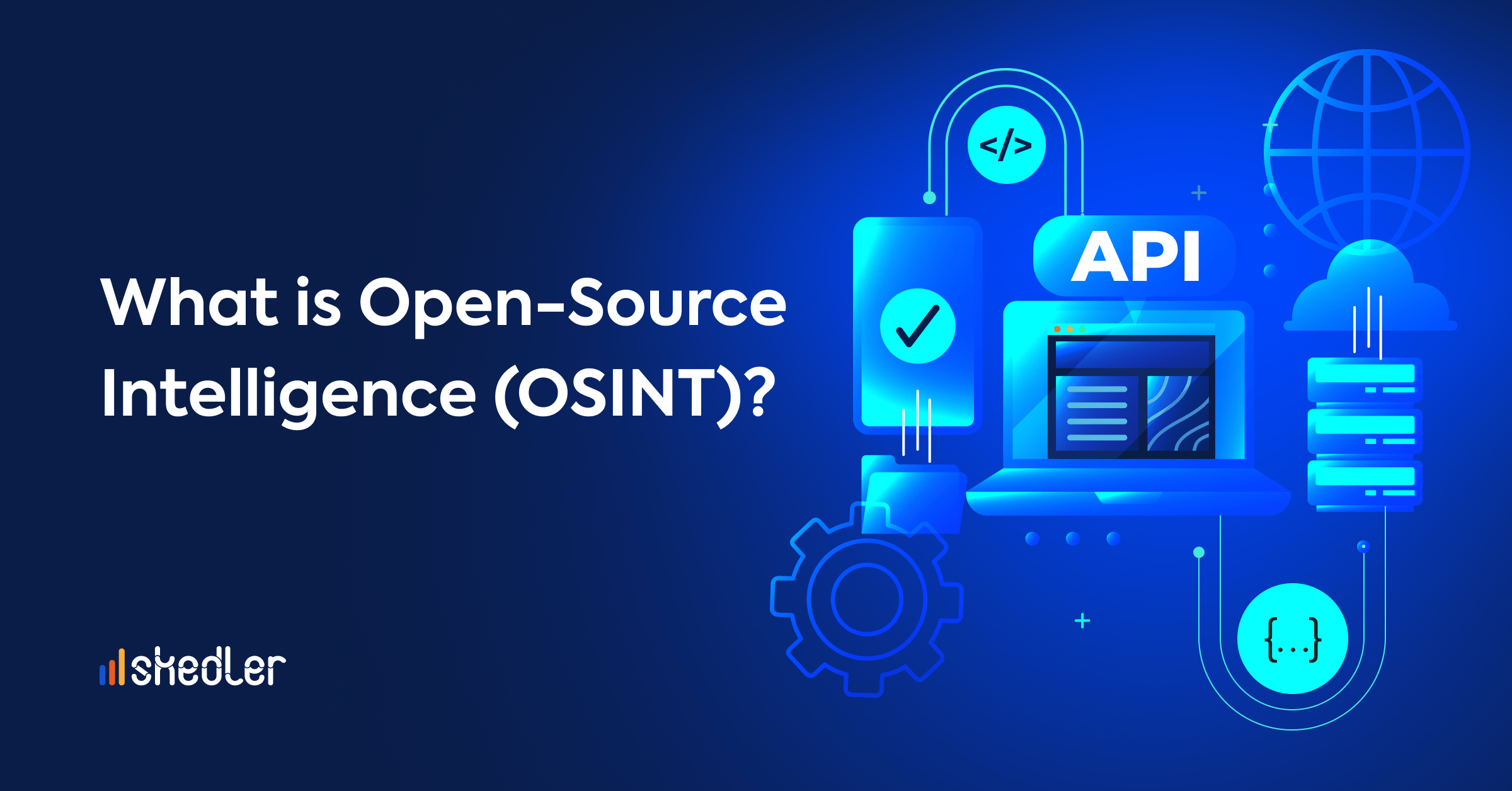Most Useful DevOps Automation Tools To Increase Efficiency
DevOps automation tools are there to automate and streamline the various stages of the software development lifecycle (SDLC). From planning to deployment and subsequent monitoring, these tools support teams in delivering software faster and more efficiently.
In today’s landscape, there are many DevOps automation tools. All of them aim to improve collaboration, automate repetitive tasks, and provide visibility into the development process. Within these tools are source code management, CI/CD, configuration management, orchestration and containerization, and monitoring and logging tools.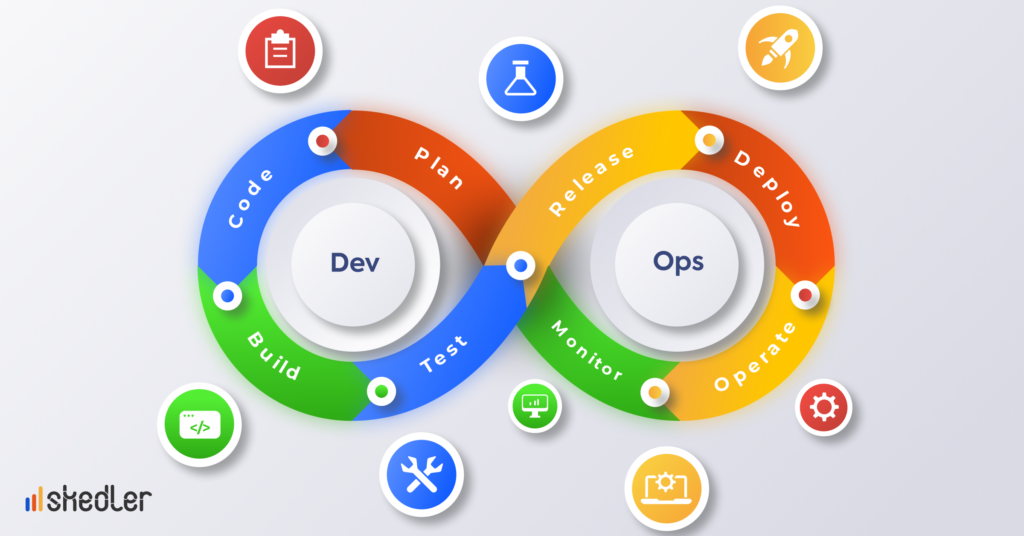
We have put together a DevOps tools list of the best automation tools used to manage and deploy environments. How many of these tools are you familiar with? Which ones do you use in your daily life?
How to Choose the Right DevOps Automation Tool
A DevOps automation tool is not a one-size-fits-all solution. Every organization has unique requirements, issues, and goals to consider when adopting a new tool.
Here are the factors you should consider when choosing an automation tool:
- Compatibility with your infrastructure. Choose a tool that is compatible with your current infrastructure and can easily integrate into your existing workflow.
- Features and functionality. Does the tool meet the needs of your team and organization? Does it have the features you’re looking for?
- Ease of use. A tool that is easy to use will make the team adopt it and use it more effectively.
- Scalability. Choose a tool that can grow as your organization evolves.
- Integration with other tools. Your team is probably already using different tools and platforms, so considering tools that integrate with them is a good idea.
- Support and documentation. Good documentation and high-quality support are essential for problem-solving and learning how to use the tool more effectively. Without these, getting the most out of the tool can be difficult.
- Security. Ensure the tool has robust security features to protect your data and infrastructure from potential threats.
- Cost. Pick a cost-effective tool that fits your organization’s or team’s budget.
Boost Your DevOps Efficiency with These Automation Tools
Git
Git is one of the most widely used DevOps tools in the software world. This tool is very popular among remote teams, as it allows them to track the progress of development work and maintain multiple source code versions. It also offers a robust version control feature that will enable developers to revert to any previous version of their build in case of code errors.
Linus Torvalds created this DevOps automation tool to support the development of the Linux kernel. We recommend this interview with the creator of Git to learn more about the exciting history of this project. Today, this tool is highly valued for facilitating collaboration and providing features to make development faster and smoother.
In addition, many DevOps automation tools integrate with Git, such as Jenkins and Ansible, which we will also talk about in this article, to automate the process of creating, testing, and deploying code. Git uses host repositories such as GitHub, allowing you to push your work for code review.
Kubernetes
Kubernetes is the most popular container orchestration platform. It started as a Google project, and then Google open-sourced Kubernetes in 2014. Kubernetes is an open-source container orchestration platform and DevOps automation tool used to automate the deployment, scaling, and management of containerized applications. Containers have largely replaced virtual machines and become the standard shipping application model.
This tool allows developers to quickly deploy, scale, and update applications while providing infrastructure teams with a centralized platform to manage the underlying assets.
Ansible
Ansible is an agentless configuration management tool that is easy to deploy and offers continuous delivery. DevOps teams around the world highly appreciate this tool because it helps automate many repetitive tasks. It is designed to help automate infrastructure management tasks such as configuration management, application deployment, and provisioning.
Ansible uses a simple syntax written in YAML language, which makes it easy to understand and use. It is also highly valued for its simplicity, as it does not require the installation of any software, and flexibility, as it includes a wide range of integrated modules and allows custom modules.
Jenkins
Jenkins is a popular open-source continuous integration and continuous delivery (CI/CD) automation tool. Its strengths are that it is a highly customizable tool and offers integrations with many other DevOps tools and platforms. It allows developers to automatically push code to the repository, run test cases and get reports through its pipeline feature. It will also provide instant feedback and issue warnings if a sprint points to a broken build.
Why do teams choose Jenkins? The reasons are many. Jenkins stands out as a tool that is easy to install and configure and also allows for integrating many DevOps tools. In addition to this, the Jenkins project includes a large plugin ecosystem, and a very powerful and active community.
ELK
What is ELK? ELK is a powerful tool for managing and analyzing log data to help troubleshoot problems, identify trends and gain insight into systems. ELK is a JSON-based, distributed, RESTful and open source service. It is composed by three main components: Elasticsearch, Logstash and Kibana:
- Elasticsearch is an analytics and search engine.
- Logstash is a data processing pipeline that ingests data from various sources, transforms it and then sends it to Elasticsearch.
- Kibana is a visual interface that displays data as graphs and tables in Elasticsearch.
ELK is used to monitor systems and applications, including web servers, application servers or databases, among others. It is a popular tool because of its ability to be highly scalable and flexible.
Puppet
Puppet is a cross-platform configuration management tool designed for configuring, deploying and managing servers. The tool enables users to monitor their applications and makes it easy to track changes and issues through a robust reporting feature. Puppet uses a master-slave architecture that uses encryption for communication between them with the help of SSL.
This tool can run on any platform that supports Ruby, and is appreciated because it provides real-time contextual reporting and eliminates manual efforts.
Puppet keeps your entire infrastructure in the desired state automatically, a key aspect for maintaining consistency across teams and ensuring compliance. In addition, it integrates with tools such as GitHub, GitLab, BitBucket and notification apps such as Slack.
Helm
Helm is a package manager for Kubernetes that allows developers and operators to configure and deploy applications and services on Kubernetes clusters in an easier way. This tool makes Kubernetes deployments very simple, as it only requires the Kubernetes cluster to add graphs. Helm is currently an official Kubernetes project and is part of the Cloud Native Computing Foundation, a non-profit organization that supports open-source projects in and around the Kubernetes ecosystem.
Among its features, Helm includes the ability to customize application configurations during deployment. This tool plays a key role in optimizing CI/CD pipelines, and is a great aid to team productivity.
Docker
Docker has become a must-have tool for many developers, as it provides the tools for developers to build, ship and run any application as a lightweight, portable and self-contained container that will run virtually anywhere. Because of this, Docker allows developers to deploy their applications uniformly across different environments, including development, test and production, by packaging them in containers.
Docker’s most appreciated feature is its portability capabilities, as Docker containers can run on any operating system. Thus, Docker facilitates the development, testing and deployment of applications in different environments.
Terraform
Terraform is an open-source Infrastructure as Code (IaC) tool designed to empower the automation of multiple processes through concepts such as infrastructure as code. Its main purpose is to simplify the creation of infrastructure in a declarative way, for example, a data center in services such as Azure, Amazon Web Services (AWS) or Google Cloud Platform (GCP). This means that this configuration is stored in the cloud and allows to automate infrastructure.
Terraform uses a domain-specific language (DSL) to describe the desired state of infrastructure resources, such as servers, databases and networks. One of the most interesting benefits of this tool is its ability to deliver infrastructure as code, allowing developers to version and manage infrastructure resources in the same way they work with code. Developers can use Terraform to collaborate on infrastructure changes, track them, audit them, and revert them if necessary.
Vagrant
Vagrant allows teams to create development environments quickly and efficiently by combining the power of virtualization and automated configuration management. This tool supports most of the virtualization providers on the market, both on-premises and in the cloud, which allows for a wide range of possibilities when planning where and how to deploy the development environment designed for the project.
Vagrant helps collaboration between teams, as it allows to have the production environment in a local environment and in just one configuration file. This tool improves normal development by making it simple to test out DevOps workflow concepts, while avoiding system compatibility issues.
Introducing Skedler: Our Contribution to Improving the Efficiency of DevOps Teams.
At Skedler, we have created a platform to automate the reporting task. Skedler allows you to design, generate, schedule and deliver reports to your managers, team, customers, or other stakeholders. We have created this tool with the user in mind, and we have made it as simple and straightforward to use as possible. In just a few minutes, you will be able to enjoy automated reports that you will only have to create once and select the periodicity with which you want them to be delivered.
Connect Skedler to your monitoring/observability platform and convert live dashboards, searches, and queries into actionable reports. Automate real-time operational intelligence reports from Grafana, Kibana, LogRhythm, Security Onion, or Wazuh.
If you haven’t tried Skedler yet – we invite you to do so! Download now the free trial or book a demo and our team will show you how Skedler can help you take your DevOps team to the next level.
Conclusion
With the increasing complexity of software projects, DevOps automation tools have become a critical component in the software development process. Automation promotes speed, consistency, and accuracy. Thanks to these tools, DevOps teams also gain much-needed control and visibility into their applications and operations. Of course, flexible, high-quality and fast DevOps cannot be achieved with manual processes alone: automation is a key factor.
Using DevOps automation tools improves collaboration between team members, automates repetitive tasks and provides better visibility into the development process. With the right tools, DevOps teams can reduce costs and increase efficiency and speed.